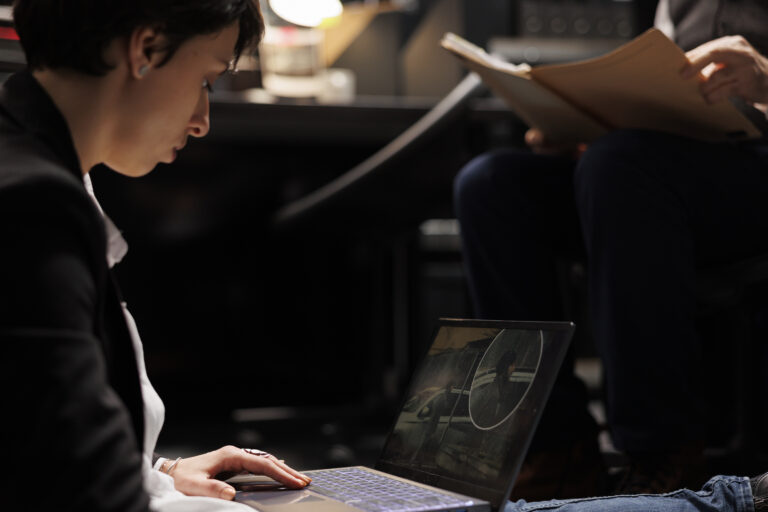Cloud backup is a method of storing data on remote servers, accessible via the internet, rather than solely relying on local physical storage. For small businesses, it offers scalable, secure, and automated protection against data loss due to accidents, cyberattacks, or hardware failures. In essence, it ensures business continuity at an affordable cost.
- Stores data offsite in secure cloud infrastructure
- Supports automated, scheduled backups with minimal intervention
- Accessible from anywhere, anytime
- Reduces reliance on physical devices
- Enables file versioning and recovery
- Scales as the business grows
8 Best Small Business Backup Solutions
Choosing the right backup provider is crucial. The best offer a mix of reliability, ease of use, affordability, and robust support.
- Acronis Cyber Protect: All-in-one backup and cybersecurity
- Backblaze for Business: Unlimited storage, low-cost plans
- Carbonite Safe: Ideal for non-technical users
- IDrive: Supports multiple devices under one account
- MSP360: Advanced features for IT-managed environments
- Datto: Purpose-built for MSP-managed environments
- Google Workspace Backup: Integration with Google tools
- Microsoft 365 Backup: Complete protection for Microsoft ecosystem
Can Cloud Backup Help in Disaster Recovery for Small Businesses?
Absolutely. Cloud backup forms the backbone of any disaster recovery (DR) plan, ensuring that critical business data remains accessible even after a catastrophic event.
- Rapid recovery of files after ransomware attacks
- Remote restoration of entire systems post-failure
- Geo-redundant storage to minimize downtime
- Automated DR testing and monitoring
- Accessible from mobile and desktop devices
- Reduces cost and complexity of traditional DR systems
How Does Cloud Backup Improve Data Security for Small Businesses?
Security is a top concern for SMBs. Cloud backup helps protect against accidental deletion, data corruption, and increasingly common cyberattacks.
- End-to-end encryption (in transit and at rest)
- Secure user access controls
- Multi-factor authentication for dashboard logins
- Immutable backups to prevent ransomware overwrite
- Role-based access to control data viewing rights
- Continuous monitoring and real-time alerts
Cloud backup can also complement cybersecurity outsourcing for enhanced protection.
Advantages of Cloud Backup Solutions for Small Businesses
Cloud backup is more than data protection—it’s a strategic asset. It brings peace of mind, operational continuity, and competitive advantage.
- Cost-effective and pay-as-you-grow model
- Always-on data protection with minimal oversight
- Faster data retrieval versus manual backups
- Simplified compliance with industry regulations
- Easy scalability as storage needs grow
- No capital expenditure for backup infrastructure
Managed IT Support for Small Businesses for Cloud Backup and Recovery
Partnering with an MSP ensures that cloud backups are configured, tested, and monitored continuously, so business leaders can focus on growth.
- Setup and migration of cloud backup platforms
- 24/7 monitoring of backup processes
- DR planning and simulation testing
- Alerting for failed or missed backups
- Support for file-level and system-level recovery
- Documentation and compliance reporting
Benefits of IT Support for Small Businesses for Cloud Backup and Recovery
Managed IT services make cloud backup reliable, hands-free, and compliant with data retention standards.
- Minimizes manual oversight and backup errors
- Faster issue resolution through professional helpdesk
- Reduces downtime and business disruption
- Ensures regular testing of backup integrity
- Maintains compliance with HIPAA, GDPR, etc.
- Supports secure file sharing and archiving
Future of Cloud Backups for Small Businesses
Cloud backups are evolving from simple storage to intelligent data management platforms that integrate AI and automation.
- Predictive analytics to detect anomalies in backups
- AI-driven backup scheduling based on usage patterns
- Integration with collaboration tools (Slack, Teams)
- Immutable backups with blockchain verification
- Faster restores with deduplicated storage tech
- Sustainability focus with green data centers
This advancement is part of the broader Cloud Computing Revolution shaping IT strategies worldwide.
Cloud Backup for Remote and Hybrid Teams
Cloud backup supports the modern workforce, ensuring data security across dispersed environments.
- Protects data on laptops, tablets, and mobile devices
- Supports secure file sync for remote teams
- Backup policies based on device location/IP
- Admin dashboard for centralized management
- Enables secure access from personal devices
- Logs and alerts for unauthorized access attempts
Automated Backup Scheduling and File Versioning
Automation reduces human error, and versioning ensures previous files are never lost.
- Hourly, daily, or weekly backup schedules
- Retains multiple versions of the same file
- Useful in accidental overwrites or deletion
- Creates audit trails for sensitive documents
- Saves admin time with set-it-and-forget-it options
- Configurable retention policies by department
Integration with Popular Business Apps
Cloud backups integrate with key business platforms, protecting operational data across tools.
- Backs up Google Workspace and Microsoft 365 accounts
- Secures data from QuickBooks and FreshBooks
- Integrates with Dropbox, Box, and OneDrive
- CRM integration (Salesforce, HubSpot)
- Slack message archiving and export
- Automated backups from shared drives and folders
Onboarding and Migration Support for Small Teams
Switching to a new cloud backup provider can be challenging. Managed services ease the transition.
- Initial assessment of current data setup
- Custom migration plan with minimal downtime
- Staff training and access configuration
- Historical data import and deduplication
- Compliance validation before go-live
- Continuous support during and after migration
Data Compliance and Regulatory Alignment
Small businesses must meet compliance standards. Cloud backups simplify audit readiness.
- Aligns with HIPAA, GDPR, PCI DSS, and DPDP
- Enables audit log generation for reviewers
- Allows encrypted file archiving per data law
- Version control for document integrity
- Region-specific data storage configuration
- Secure data deletion protocols
Cloud Backup Analytics and Reporting Dashboards
Understanding backup performance is critical. Modern solutions include intelligent dashboards.
- Visual display of success/failure trends
- Bandwidth and storage usage analytics
- Alerts for anomaly or latency detection
- SLA compliance tracking
- Customizable reports for different departments
- Drill-down logs for audit purposes
Infodot: The Ideal SMB Cloud Backup Provider
Infodot delivers cloud backup solutions tailored to SMB needs. From onboarding to ongoing support, Infodot ensures your data is secure, compliant, and readily recoverable in any scenario.
- Custom backup plans aligned to industry and budget
- Data stored in secure, geo-redundant facilities
- Real-time monitoring with proactive support
- Regulatory compliance (ISO, GDPR, DPDP)
- Fast recovery SLAs for minimized disruption
- Scalability for growing teams and devices
Infodot also supports IT services for banks and IT services for government, ensuring sector-specific security and compliance.
How Infodot Supports Small Businesses in Building a Robust IT Infrastructure with Cloud Backup
Infodot offers end-to-end managed cloud backup solutions that align with the specific needs of small businesses. With expert onboarding, system migration, policy configuration, and real-time monitoring, Infodot helps businesses reduce risks, ensure compliance, and recover quickly from disruptions. The focus is on simplicity, security, and scalability.
- Free consultation and needs assessment
- Turnkey implementation of backup strategy
- Role-based user permissions and MFA
- Continuous data protection across devices
- Regulatory-aligned documentation and policy support
- Proactive monitoring and regular check-ins
Real-World Examples: How a Robust IT Infrastructure Improves Reliability and Security for Small Businesses
A boutique accounting firm recovered from a ransomware attack with zero data loss, thanks to daily encrypted cloud backups. A retail startup scaled its operations across three locations while maintaining centralized data security through a managed backup system. An NGO with mobile field staff ensured that all reports and images were backed up automatically, preventing any loss due to device failure or theft.
Cloud backups helped these small businesses maintain reputation, regulatory compliance, and uninterrupted service delivery.
Conclusion
Small businesses often operate with limited resources, making them more vulnerable to data loss and downtime. Cloud backup solutions offer an affordable, scalable, and secure way to protect digital assets. When paired with managed IT support, cloud backups evolve from a tech checkbox into a cornerstone of business continuity planning.
Whether you’re securing financial records, protecting client data, or safeguarding creative content, a strong backup system ensures that you can recover swiftly and operate confidently. Partnering with an expert like Infodot takes the guesswork out of backup and gives you peace of mind.
In a world driven by data, cloud backup isn’t optional—it’s essential.
FAQs
1. What should I look for in a cloud backup provider?
Ensure scalability, security, compliance, 24/7 support, and user-friendly dashboards.
2. Can cloud backup protect my data from ransomware attacks?
Yes. Immutable backups prevent data overwrite by ransomware.
3. What happens if I exceed my storage limit?
Most providers offer auto-scaling or notify for upgrades.
4. Does cloud backup support version control?
Yes. You can access previous file versions for restoration.
5. Can I access cloud backup from mobile?
Yes, many providers offer secure mobile access apps.
6. Is cloud backup safe for financial data?
Absolutely, with end-to-end encryption and access control.
7. How often should I back up my data?
Daily or hourly depending on business criticality.
8. Can I restore individual files?
Yes. File-level recovery is a core feature.
9. What is hybrid backup?
It combines local and cloud storage for redundancy.
10. Can cloud backups be automated?
Yes, with flexible scheduling options.
11. How does cloud backup aid disaster recovery?
It enables instant data restoration after disasters.
12. Is bandwidth usage a concern?
Smart scheduling and compression help minimize impact.
13. What happens during an outage?
Cloud backups ensure data is accessible from elsewhere.
14. How long is backup data retained?
Retention is configurable per compliance needs.
15. Can cloud backup help with compliance?
Yes, through logging, encryption, and audit support.
16. Is training required for cloud backup?
Minimal—most platforms are user-friendly or MSP-managed.
17. Are cloud backups encrypted?
Yes, during both transit and storage.
18. Can I use multiple backup destinations?
Yes, many platforms support multi-cloud storage.
19. How secure is cloud backup?
Very secure, with certifications like ISO, SOC 2.
20. Does it back up SaaS data?
Yes, including Office 365 and Google Workspace.