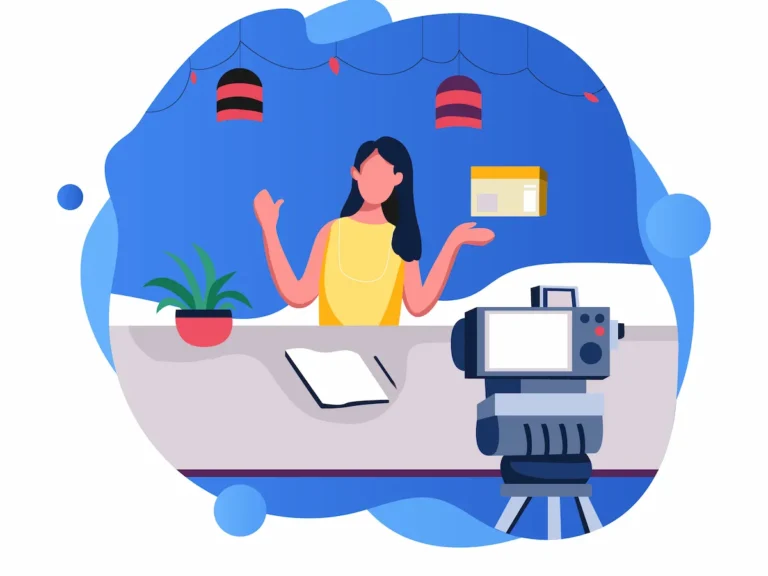Introduction
System downtime remains one of the most insidious threats to growing startups. Unplanned outages halt operations, frustrate customers, and jeopardize compliance—particularly for companies handling financial, health, or personal user data. With average downtime costing enterprises $5,600 per minute according to Gartner, proactive prevention isn’t a luxury—it’s a necessity.
For example, when a B2B SaaS startup lost access to its primary database during a weekday morning, it not only lost sales but also eroded trust, delaying investor conversations. In healthcare tech, even brief network instability can compromise patient care and violate HIPAA regulations. These examples illustrate how downtime extends beyond tech—it directly impacts business outcomes, reputation, and regulatory standing.
To safeguard uptime, leadership must adopt a structured, multi-layered approach: anticipating threats, building resilience, deploying comprehensive monitoring tools, and evolving from reactive to proactive management. Partnering with a specialized managed IT services provider like Infodot amplifies these efforts, combining automation, expert oversight, network design, and rapid incident response. This framework reduces outages by 30–50%, saves valuable engineering time, and enables scaling with confidence.
What Is Unplanned Downtime
Unplanned downtime represents unexpected IT disruption—servers failing, applications crashing, networks halting—without prior notification. It differs from scheduled downtime, which is orchestrated with notices. Most damaging to startups, unplanned downtime affects customer trust, revenue, and compliance posture.
- Interruption of transaction flows and support channels
- Breached SLA promises, leading to penalties or churn
- Costly incident response and staff rerouting
- Potential compliance violations (HIPAA, GDPR, etc.)
- Opportunistic cyber attacks during unstable periods
- Impact on productivity and developer timelines
Preventing unplanned downtime hinges on eliminating single points of failure and building redundancy.
System Downtime – Causes
To prevent outages, you need to pinpoint their origin. System downtime often stems from technical, configuration, human, or malicious errors. If not managed early, minor issues can cascade into full-scale disruptions.
- Hardware failures: drive crashes, faulty RAM, overheating
- Software issues: bugs, memory leaks, version conflicts
- Configuration errors: firewall misrule, DNS conflicting entries
- Network outages: ISPs going down, routing link breakdowns
- Human mistake: wrong CLI command, misplaced rollback
- Security incidents: DDoS, ransomware, or malware infiltration
Root-cause analysis (RCA) is essential—without it, similar incidents will repeat.
10 Ways to Minimize System Downtime
Implementing layered strategies reduces outage risks:
- Automated patching across OS and applications
- Hardware redundancy: RAID, dual PSUs, hot-swappable drives
- Cross-zone data replication ensuring zero-data loss
- Use container orchestration (e.g., Kubernetes auto-heal)
- Regular backup testing with full restores
- Redundant network links with failover routing
- Change management review before production changes
- Hardware load balancing to spread CPU/memory demand
- Automated incident runbooks for common failures
- Auto-scaling setup in response to surges
Each tactic independently strengthens resilience; combined, they create a robust defense.
Downtime Reduction Strategies
Beyond quick fixes, sustainable uptime relies on process maturity:
- Resilience by design: duplicate critical systems and split capacities
- Disaster recovery playbooks: documented steps and roles
- Blue-green deployments avoid downtime during upgrades
- Incident war rooms to coordinate fixes and communication
- Post-incident reviews to close root causes
- Budgeting for resilience—it’s insurance, not cost
These strategies foster a culture of reliability, reducing burnout and customer impact.
Monitoring Tools’ Purpose in Reducing Downtime
Without real-time awareness, incidents surface too late. Monitoring tools catch anomalies before they escalate:
- Resource thresholds trigger automatic alerts
- Health checks identify failing disks or processes
- Network latency and packet-loss detection
- Configuration drift tracking to spot unauthorized changes
- Integration with ticketing for immediate response
- Dashboards for trending and forecasting
Examples like Nagios, Prometheus, Datadog, or PRTG give visibility and control—enabling swift, informed action.
Solutions to Common Networking Problems
Networks underpin all systems; instability here causes cascading failures:
- Implement link redundancy with primary/backup ISPs
- Segment networks to prevent broadcast storms
- Prioritize latency-sensitive traffic via QoS
- Automated config deployment eliminates manual errors
- Dedicated VPN appliances for secure remote work
- Proactive hardware replacement before EOL
Stable networks mean stable systems—without routing or packet issues, applications function smoothly.
High-Availability Architecture
High Availability (HA) lets failures happen without impacting users:
- Clustering database nodes, e.g., MySQL Galera
- Active-active or active-passive setups with failover scripts
- Load-balanced web/app tiers across zones
- Synchronous replication with automatic switch-over
- Backup power and network for appliances
- Annual DR failover drills to practice recovery process
This architecture ensures uptime when individual components fail—without manual intervention.
Configuration Management & Automation
Human errors are a major cause of outages. Automate configuration:
- Use Ansible/Puppet to ensure consistent state
- Version control all configs in Git repositories
- Automate OS and application updates
- Use immutable images for consistent deployments
- Automate blue-green and rollback scenarios
- Log config changes with author and timestamp
These practices eliminate drift and enable fast recovery, minimizing disrupting misconfigurations.
Incident Response and Playbooks
A well-prepared team fixes incidents quickly:
- Define severity levels with response SLAs
- Pre-write playbooks: CPU hog, disk error, outage
- Automate versions of scripts to collect diagnostics
- Assign clear incident manager roles
- Conduct regular drills and tabletop rehearsals
- Record RCA and communicate learnings across teams
Preparation means less chaos when incidents strike.
Disaster Recovery & Backup Strategy
Backups are not enough—your recovery must work:
- Automate incremental and full backups with versioning
- Use offsite/cloud storage for redundancy
- Encrypt backups in transit and at rest
- Schedule quarterly restore tests
- Define RPO (e.g., 15 min) and RTO (e.g., 1 hour) targets
- Automate failover to DR site when thresholds hit
Recovery without testing is a risk.
Scheduled Maintenance Windows
Planned maintenance reduces risk if communicated well:
- Notify teams and users ahead of time
- Cluster patching within agreed windows
- Use blue-green to minimize impact
- Temporarily boost capacity to cover expected disruptions
- Monitor performance post-release
- Keep audit trails for compliance when related to SLAs
This approach ensures transparency, uptime, and accountability.
Performance Tuning and Capacity Planning
Consistent performance requires proactive scalability:
- Analyze usage trends across CPU, memory, I/O
- Plan capacity for business projections
- Right-size VMs and containers preemptively
- Use autoscaling on cloud to absorb spikes
- Tune database indexes and query performance
- Dispose of idle resources to reduce overhead
This keeps performance smooth and predictable as usage grows.
Maximize Uptime with Infodot
Infodot excels at ensuring consistent uptime through a structured service model:
- 24/7 proactive monitoring and alerting
- Automated patch deployment and orchestration
- High-availability system design and failover testing
- Incident response with SLA-driven coordination
- DR planning, backup validation, and compliance reporting
- Continuous optimization for performance and cost
This framework empowers startups to operate reliably while focusing on core innovation—not firefighting.
Real-World Examples
Example 1: SaaS Holiday Traffic Surge
During Black Friday, an e-commerce SaaS startup’s product usage peaked unexpectedly:
Infodot designed an autoscaling Kubernetes environment across three availability zones with automated load balancing and health checks. They configured performance thresholds to scale up pods and database read replicas dynamically, ensuring seamless operation. During the surge, system metrics spiked but never crossed failure thresholds, and error logs remained minimal.
Lessons learned: Proactive auto scaling combined with network service providers and traffic-aware architecture prevented system meltdown while preserving cost efficiency and maintaining uptime.
Example 2: Healthcare Platform with Regional Outage
A telehealth startup woke up to users experiencing service errors due to a region-wide cloud failure:
Preconfigured DR site existed with Infodot. On detection, Infodot’s system automatically failed over the database and proxy services to a secondary site. Traffic was rerouted within 90 seconds, and clients experienced only minor latency lag. Compliance logs demonstrated zero data loss, maintaining HIPAA integrity.
Example 3: Fintech Latency Alerts Prevent Critical Fault
A fintech app experienced intermittent latency on its core trade reporting database—not enough to crash but disruptive to SLAs:
Infodot’s monitoring triggered alerts when latency trended above 150ms. Engineers remediated by rebalancing shards and optimizing database queries. Systems returned to baseline, and monitoring metrics confirmed stability.
Outcome: With expert oversight and strategic asset tagging, subtle performance issues were caught before turning into major failures.
How to Prevent System Downtime and Improve Network Stability
To prevent system downtime and improve network stability, startups should focus on redundancy, automation, and visibility. Begin by identifying critical components and deploying high-availability setups for core systems. Use automated patching and configuration management to reduce human error.
Proactively monitor system health using real-time alerting tools, ensuring anomalies are flagged before becoming outages. Collaborate with trusted network service providers who can offer resilient ISP failover and QoS controls for steady throughput.
Implement scheduled maintenance windows, blue-green deployments, and quarterly disaster recovery drills to build confidence. Include intelligent asset tagging for easy identification during incidents, ensuring faster diagnostics.
Ultimately, integrating infrastructure monitoring with automated playbooks creates a robust, self-healing environment that minimizes manual intervention while improving uptime.
Conclusion
Startup success depends on consistent service, not chaos. Downtime erodes trust, delays growth, and invites compliance consequences. But the reverse is also true: proactive strategies for redundancy, monitoring, automation, backups, and incident readiness add resilience. These aren’t optional—they’re foundational.
By implementing multi-layered defenses calibrated to your needs, you can reduce unplanned downtime by 50% or more, freeing your team to innovate instead of firefighting. Reliability becomes a differentiator, not a technical chore.
Partnering with Infodot delivers both technical muscle and strategic partnership. From architecture design to live monitoring and compliance-ready disaster recovery, your systems gain real-world resilience. As startups grow, uptime is not just about hardware—it’s a promise to users, investors, and stakeholders. Build it with expertise—and turn reliability into your competitive edge.
FAQs
- What is downtime in networking?
The total duration network is inaccessible or impaired, affecting data and services availability. - What is system downtime?
The period when applications or systems are unavailable due to errors, maintenance, or failure. - How can we reduce system downtime?
Use redundancy, monitoring, automation, backups, access controls, incident playbooks, and regular testing. - How do you manage downtime?
Through capacity planning, incident escalation, communication protocols, and proactive monitoring systems. - What are the two types of downtime?
Unplanned (unexpected outages) and planned (scheduled for maintenance or upgrades). - How do I calculate network downtime?
Divide total downtime hours by total available hours, multiply by 100 to get percentage. - How often monitor network health?
Continuously with automated tools; review summary reports weekly. - Should backups be offsite?
Yes—cloud or geographic redundancy protects against site-level failures. - How important is SLA monitoring?
Essential—for legal protection, customer expectations, and vendor accountability. - Can human errors be prevented?
Yes—with automation, role-based access, training, and change management. - How test DR procedures?
Simulate failover, restore processes quarterly, measure against RTO/RPO targets. - Are auto-scaling services worth it?
Yes—it prevents resource exhaustion during usage spikes and maintains stability. - What’s a post-mortem?
A structured review of incident causes, response effectiveness, and improvement actions. - How warn users before outage?
Use email, status pages, and release notes to provide timely notifications. - Do we need a maintenance window?
Yes—planned windows minimize impact and set correct expectations. - What defines high availability?
System uptime >99.9% using redundancy, failover, and rapid detection. - Is edge networking relevant?
Yes—reduces latency, improves reliability near users when coupled with caching/CDNs. - How secure backups?
Encrypt data, use secure transit, limit access, and log restorations. - What resource metrics matter?
Track CPU, memory, disk I/O, bandwidth, error rates, and latency. - How often patch systems?
At least monthly or immediately after critical vulnerability announcements. - Should we monitor application logs?
Yes—they reveal early signs of anomalies before visible failures. - What is mean time to repair?
Average time from incident detection to full resolution. - Can auto-remediation work?
Yes—for common issues via scripts and monitored triggers. - How prevent DDoS?
Use scrubbing services, load-balanced ingress, IP whitelists, and rate limits. - What is service degradation?
Suboptimal performance that precedes complete system failure. - How build resilience culture?
Adopt continuous learning, transparency, and invest in reliability processes. - Can managed services help?
Yes—they bring tools, expertise, best practices, and continuous oversight. - Why run incident drills?
They test preparedness, refine playbooks, and uncover gaps. - What is RPO?
Recovery Point Objective: max data loss acceptable during recovery. - What is RTO?
Recovery Time Objective: target time to restore full service.