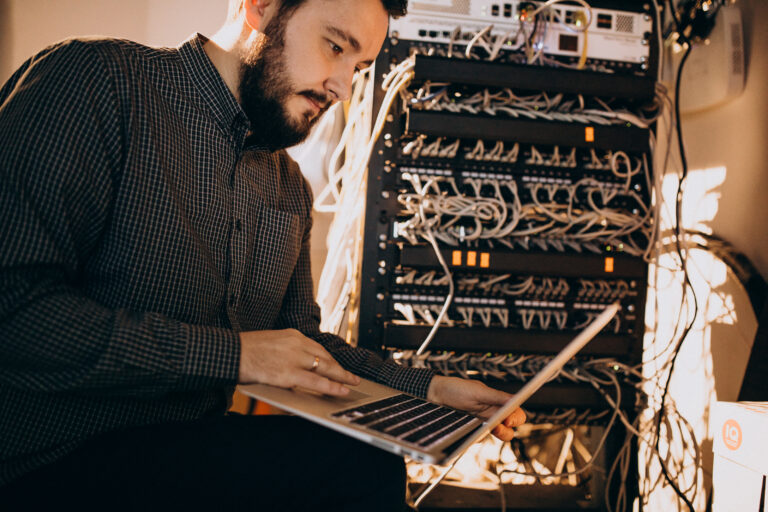Introduction
Every digital device and software application you use is only as secure as its latest patch. In today’s cybersecurity landscape, vulnerabilities are discovered at an alarming rate—and cybercriminals are quick to exploit them. Businesses of all sizes must stay ahead of these risks, and that’s where patch management becomes a critical pillar of a robust cybersecurity strategy.
Unfortunately, many organizations neglect regular patching due to complexity, downtime fears, or simply lack of resources. The cost? Breaches, data loss, compliance penalties, and reputational damage. Patch management in cybersecurity isn’t just a best practice—it’s a necessity.
This guide helps IT leaders and executives understand the what, why, and how of patch management. With real-world context, actionable takeaways, and expert tips, this article will show you how to make your infrastructure stronger, safer, and easier to manage with the right patching strategy. It also plays a key role in Healthcare Cybersecurity, where regulatory compliance and data integrity are mission-critical.
What is Patch Management in Cybersecurity?
Patch management is the process of identifying, acquiring, testing, and installing software updates (patches) to fix vulnerabilities or enhance performance. It is a critical defense mechanism in preventing known exploits and maintaining the integrity of IT systems.
Key Highlights:
- Fixes vulnerabilities before they’re exploited
- Applies to OS, applications, firmware, etc.
- Ensures compliance with regulations
- Reduces the attack surface significantly
- Vital for endpoint and network security
- Automated or manual—based on risk posture
- Part of ITIL/ISO 27001 frameworks
How Does Patch Management in Cybersecurity Work?
Patch management is more than just installing updates—it’s a systematic process. It involves asset discovery, patch discovery, prioritization, testing, deployment, and verification. This cycle ensures every asset is accounted for and secured.
Process Breakdown:
- Scan systems to detect missing patches
- Classify patches by severity and asset criticality
- Test patches in sandbox environments
- Schedule deployment to minimize disruption
- Monitor installation success/failure
- Report outcomes and audit readiness
- Reassess systems on a regular cadence
Benefits of Patch Management in Cybersecurity
An effective patch management process reduces the risk of data breaches, increases system uptime, and maintains compliance with security standards such as HIPAA, PCI-DSS, and GDPR. It is a vital part of the Cyber Security Risk Management Process across all industries.
Key Benefits:
- Reduces known vulnerabilities exploited by malware
- Improves overall system performance and stability
- Helps meet industry-specific compliance standards
- Minimizes downtime through scheduled updates
- Protects customer and business-critical data
- Enables centralized management and control
- Enhances trust among stakeholders
Challenges of Patch Management in Cybersecurity
While patching is vital, it presents several challenges—especially for large, distributed, or legacy-heavy environments. Without proper planning, patching can create conflicts or even downtime.
Common Challenges:
- Inconsistent patching across hybrid environments
- Downtime concerns during patch installation
- Poor visibility into outdated or shadow systems
- Dependency conflicts breaking legacy apps
- Lack of skilled personnel or automated tools
- Alert fatigue from patch advisories
- Compliance risks from missed updates
Automated Patch Management Tools
Modern patch management tools automate vulnerability scanning, patch acquisition, and deployment, helping teams act swiftly and accurately. These tools integrate with SIEMs, CMDBs, and helpdesks.
Leading Tools:
- Microsoft Intune for endpoint patch orchestration
- ManageEngine Patch Manager Plus
- Automox for cloud-native patching
- Ivanti Neurons Patch for real-time intelligence
- Atera for MSP-focused patch automation
- SolarWinds Patch Manager with WSUS integration
- Qualys Patch Management with cloud agent
Patch Management in Cybersecurity Best Practices
To achieve effective security, organizations must align patching practices with operational workflows. This includes clear policies, prioritization frameworks, and rollback strategies. These practices are critical aspects of managed cyber security services and compliance mandates.
Best Practices:
- Maintain a patch management policy and SOP
- Classify patches based on CVSS and asset sensitivity
- Test patches in sandboxed environments
- Schedule downtime patches outside business hours
- Automate high-confidence patches where possible
- Audit and document every patch event
- Combine patching with vulnerability scanning
The Future of Patch Management
With the growth of IoT, edge computing, and hybrid cloud, patch management must evolve. AI and ML will play a pivotal role in predictive patching and adaptive prioritization.
Future Trends:
- Predictive patch deployment using AI algorithms
- Cloud-first patching frameworks for SaaS workloads
- Zero-trust and micro-segmentation for patch scoping
- Unified patching across IT/OT/IoT assets
- Context-aware patching based on threat intel
- Blockchain for patch audit integrity
- Autonomous patching at the firmware level
Patch Management for Remote Work Environments
Work-from-anywhere setups introduce patch delays. A modern MSP ensures timely patching even for off-network endpoints.
- Cloud-first patch delivery for remote teams
- Secure patch tunnel via VPN/SASE
- Offline patch staging and retry queues
- Inventory visibility for unmanaged endpoints
- Flexible deployment windows per geography
- MDM integration for mobile patching
- Compliance snapshots for WFH audits
Patching Third-Party Applications
Business applications like Zoom, Adobe, Chrome, and Slack are frequent breach vectors. MSPs must cover them beyond OS patching.
- Monitor patch advisories from vendors
- Centralized dashboard for third-party apps
- Pre-approved patch sets for rapid rollout
- Sandbox testing to avoid workflow breakage
- Notifications to users before enforced updates
- Track patch history per application
- Automate reinstallation if patch fails
Patch Compliance Auditing and Reporting
Compliance requires more than patching—it demands proof. MSPs must deliver audit-ready data.
- Schedule monthly compliance snapshots
- Align with frameworks (ISO 27001, NIST)
- Log patch success/failure per device
- Retain patch records for 1–3 years
- Provide evidence for audits and insurance
- Correlate patches with CVE advisories
- Custom reporting by department/location
Integration of Patch Management with ITSM Platforms
Patch events must trigger workflows across helpdesk, CMDB, and ticketing platforms.
- Auto-create tickets for failed patches
- Link asset data with patch status
- Sync patch events with service desk SLAs
- Automate alerts for zero-day vulnerabilities
- Ticket-based approval for high-risk patches
- Push compliance reports to IT leadership
- Improve MTTR with full traceability
Why Choose Infodot for Patch Management in Cybersecurity
Infodot simplifies patch management for businesses by combining automation, visibility, and risk-aware intelligence. Our managed service ensures you’re never behind on critical patches—while minimizing operational disruption.
Why Partner with Infodot:
- Centralized patch visibility across devices and environments
- Automated patch prioritization based on threat severity
- Testing-first approach to minimize downtime
- Reporting tools for compliance and board updates
- Endpoint patching across Windows, macOS, and Linux
- Monthly audit-ready reports and recommendations
- Integration with your existing ITSM tools
Real-World Examples
Real-World Example 1: Equifax Breach Due to Unpatched Vulnerability
In 2017, Equifax suffered a massive breach due to an unpatched Apache Struts vulnerability. The vulnerability was known, and patches were available—but the failure to act cost them over $575 million in settlements and irreparable reputation loss. This breach underscores the importance of timely, coordinated patch management across all critical systems.
Real-World Example 2: Patching at Scale in Healthcare IT
A U.S.-based hospital system with 1200 endpoints and 300 applications partnered with an MSP for patch automation. By integrating Intune with SCCM and automating third-party patching, they reduced their average patching cycle from 21 days to 3, improved HIPAA compliance scores, and averted multiple zero-day vulnerabilities with rapid response.
Conclusion
Patch management in cybersecurity isn’t a back-office task—it’s a frontline defense. In a world of fast-evolving threats, organizations must adopt a proactive, consistent, and automated patching strategy. The cost of delay can be catastrophic.
Partnering with a skilled MSP like Infodot gives you the confidence that every endpoint, every OS, and every critical app is monitored, secured, and up-to-date. You’ll not only meet compliance requirements but gain peace of mind that your business is protected from known risks.
It’s time to move beyond reactive security. Patch proactively, protect continuously, and power your business securely.
FAQs
What do patches mean in cyber security?
Patches are software updates that fix security flaws, bugs, or performance issues. They help close vulnerabilities that attackers could exploit, making systems more secure.
What is security patch management?
It is the process of systematically updating software to fix known vulnerabilities, ensuring systems are protected against the latest cyber threats.
Which tool is used for patch management?
Popular tools include Microsoft Intune, ManageEngine, Automox, SolarWinds, and Ivanti. The right tool depends on your environment and requirements.
Why is patching required for cybersecurity?
Unpatched systems are easy targets for hackers. Patching ensures known vulnerabilities are addressed before they’re exploited.
What is the lifecycle of patch management?
It includes discovery, evaluation, testing, deployment, verification, and reporting. Each phase ensures safe and effective patching.
Is manual patching still relevant?
Manual patching may be needed for legacy systems or high-risk environments but is generally inefficient for large-scale operations.
How often should patching be done?
Security patches should be applied within 7-14 days, or immediately for critical vulnerabilities like zero-days.
What are zero-day vulnerabilities?
These are flaws that are actively exploited before a patch is available, requiring urgent mitigation measures.
Can patching cause downtime?
Yes, poorly timed or untested patches can disrupt operations. Proper planning and testing can minimize this.
Does patching ensure compliance?
Patching helps meet regulations like HIPAA, PCI-DSS, ISO 27001 by demonstrating active vulnerability management.
How do MSPs manage patching?
MSPs automate patch scanning, testing, and deployment using enterprise-grade tools and structured SLAs.
What happens if a patch fails?
Patch failures should trigger alerts and rollbacks. Root causes must be identified to prevent future issues.
Is patch management part of ITIL?
Yes. ITIL classifies patching under change management and service continuity.
How does patching support business continuity?
It prevents service outages caused by cyberattacks, system failures, or unpatched vulnerabilities.
What industries need patch management most?
All industries, especially finance, healthcare, education, and critical infrastructure, rely on frequent patching for compliance and risk reduction.
Are mobile devices part of patching?
Yes. Mobile Device Management (MDM) ensures patches are pushed to smartphones and tablets.
What’s the difference between hotfixes and patches?
Hotfixes address urgent issues immediately. Patches are broader and often include multiple updates.
Can patches be rolled back?
Yes. Many tools support rollback features if a patch causes instability or errors.
Are firmware updates considered patches?
Yes. Firmware patches address hardware vulnerabilities and must be managed carefully.
How to prioritize patches?
Use CVSS scores, threat intelligence, and asset criticality to prioritize patch rollout.
Do cloud services require patching?
Absolutely. SaaS and IaaS platforms must also receive updates to stay secure.
What’s the risk of skipping patches?
Unpatched systems increase your exposure to ransomware, data breaches, and compliance fines.
How do patches relate to ransomware?
Many ransomware attacks exploit known vulnerabilities. Timely patching can stop these threats before they start.
What compliance standards require patching?
HIPAA, PCI-DSS, NIST, ISO 27001, and GDPR all include patching in their security guidelines.
Who should own patch management internally?
Ideally, a dedicated IT security or infrastructure team, or a managed services provider.
What is patch fatigue?
It occurs when teams are overwhelmed by patch volumes or advisory overload. Automation helps reduce fatigue.
Can AI help in patching?
Yes. AI can prioritize patches based on risk, user behavior, and threat intel.
Is there such a thing as overpatching?
Overpatching may cause unnecessary restarts or instability. Prioritize and test before deployment.
Should users be notified before patches?
Yes. Especially for client-facing systems to prevent disruption or confusion.
How can Infodot simplify patching?
Infodot offers automated, intelligent, and compliant patch management tailored to your industry and infrastructure.