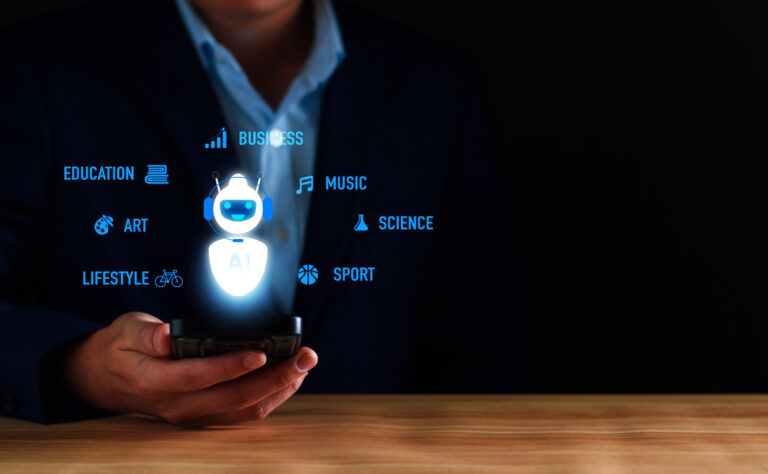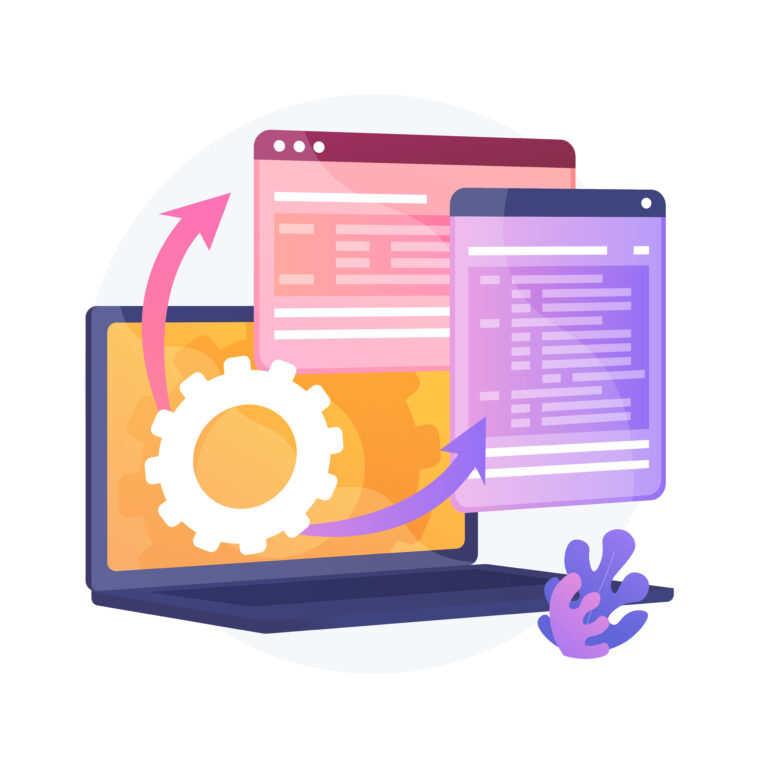Patch management is a critical component of IT security and system maintenance, ensuring that software and operating systems remain updated, secure, and optimized. With cyber threats evolving rapidly, businesses must implement a structured patch management strategy to minimize vulnerabilities and maintain operational efficiency. This guide explores the best practices in patch management, why businesses should consider outsourcing to a Managed Service Provider (MSP), and why Infodot Technologies is the ideal partner for patch management solutions.
15 Best Practices in Patch Management
- Automate Patch Deployment
Automated patch management tools help organizations streamline patching, reducing manual effort and minimizing human errors. Automation ensures timely updates across all devices and systems, improving security and compliance.
Example: A healthcare provider used automated patch management to keep all patient record systems secure and compliant with HIPAA regulations.
- Maintain an Up-to-Date Asset Inventory
Keeping a detailed inventory of all hardware and software assets ensures that all systems receive necessary patches. Unpatched devices can become security vulnerabilities if overlooked.
Example: A financial institution identified outdated software on some workstations and quickly patched them to meet security standards.
- Prioritize Critical Patches
Not all patches are equal. Security patches addressing high-risk vulnerabilities should be prioritized over feature updates to prevent potential cyberattacks.
Example: A retail company prioritized a critical security patch after a zero-day vulnerability was reported, preventing a possible breach.
- Test Patches Before Deployment
Deploying patches without testing can lead to compatibility issues and system crashes. Testing patches in a controlled environment ensures stability before applying them to production systems.
Example: A software company tested a Windows patch before rolling it out, preventing application crashes for its employees.
- Schedule Regular Patching Cycles
A consistent patching schedule ensures that updates are deployed timely without disrupting business operations. Organizations should plan patching during non-peak hours to minimize downtime.
Example: A manufacturing firm scheduled patches during off-hours to prevent disruptions in production.
- Monitor Patch Deployment and Compliance
Organizations should continuously monitor patching status to identify unpatched systems and ensure compliance with security policies.
Example: An IT service provider used patch monitoring tools to generate reports for compliance audits.
- Keep Software and Firmware Updated
Patching should extend beyond applications and operating systems to include firmware updates for hardware devices such as routers and firewalls.
Example: A logistics company updated its network firmware to prevent security vulnerabilities in its IoT-enabled tracking systems.
- Apply Emergency Patches Immediately
When a vendor releases an emergency patch for a critical vulnerability, organizations must deploy it as soon as possible to prevent exploitation.
Example: A telecom provider applied an emergency patch to address a zero-day vulnerability in its communication servers.
- Document Patch Management Policies
A well-documented patch management policy ensures consistency, defines responsibilities, and streamlines the patching process across the organization.
Example: A bank developed a patch management policy outlining testing, deployment, and monitoring procedures.
- Use a Centralized Patch Management System
A centralized system allows IT teams to deploy and track patches across all endpoints efficiently, reducing the risk of security gaps.
Example: An educational institution used a centralized patch management tool to update all student and faculty devices remotely.
- Educate Employees on Patch Management
Employees should be aware of the importance of patching and should report any software issues or security concerns promptly.
Example: A corporate training program included awareness sessions on patching to prevent security lapses.
- Enable Rollback Mechanisms
In case a patch causes unexpected issues, organizations should have rollback mechanisms in place to revert to a previous stable version.
Example: An enterprise IT team used a rollback plan to restore system stability after a faulty patch.
- Ensure Patch Management Compliance
Industries with regulatory requirements, such as healthcare and finance, must ensure patching aligns with compliance frameworks like GDPR, HIPAA, and ISO 27001.
Example: A hospital successfully passed a security audit by maintaining proper patching compliance.
- Implement Network Segmentation for Patch Testing
By testing patches in isolated network segments, organizations can minimize the risk of system-wide failures due to faulty updates.
Example: A cloud service provider used a separate test environment to verify patches before production deployment.
- Leverage an MSP for Patch Management
Outsourcing patch management to a Managed Service Provider (MSP) ensures timely updates, enhanced security, and compliance without burdening internal IT teams.
Example: A law firm partnered with an MSP to handle their patching, reducing IT workload and improving security.
Why Opt for an MSP to Handle Your Patch Management?
MSPs provide expertise, automation, and proactive security measures to ensure that patches are applied efficiently and consistently. They help businesses minimize risks, improve compliance, and reduce IT workload.
Example: A startup outsourced patch management to an MSP, ensuring seamless updates without hiring an in-house IT team.
Why Choose Infodot Technologies as Your Patch Management Partner?
Infodot Technologies offers industry-leading patch management services, providing:
- Automated Patch Deployment: Efficient, error-free patching across all systems.
- Security-First Approach: Proactive protection against vulnerabilities and cyber threats.
- Compliance Assurance: Adherence to regulatory standards like ISO, GDPR, and HIPAA.
- Expert IT Support: A dedicated team ensuring minimal downtime and system stability.
- 24/7 Monitoring & Reporting: Real-time insights and patch status tracking.
Conclusion
Patch management is a crucial element of IT security and operational efficiency. By following best practices, businesses can safeguard their infrastructure, prevent cyber threats, and ensure compliance. Outsourcing to an experienced MSP like Infodot Technologies further enhances security and reduces the complexity of patch management.
Contact Infodot Technologies today to explore how our Patch Management Services can protect your business. Visit https://infodot.co.in/ or reach out for a personalized consultation.