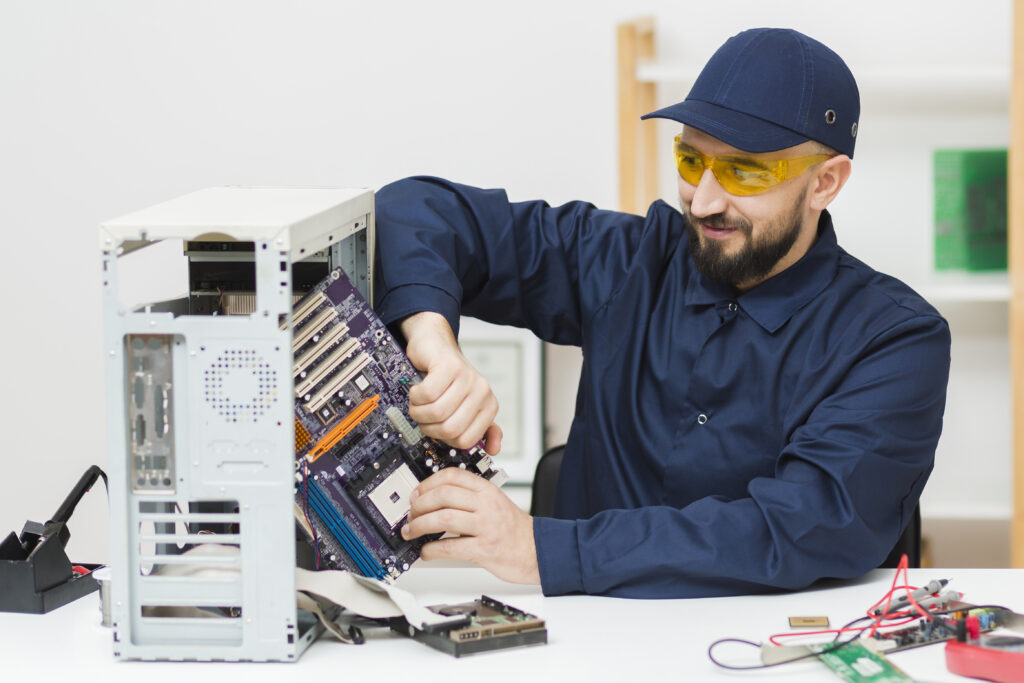Introduction
Managing laptops effectively is vital for startups aiming to scale seamlessly. A broken or underperforming laptop can cost valuable employee time, compromise productivity, and open security vulnerabilities. For startups operating on tight timelines and budgets, every minute lost due to device failure directly impacts growth and revenue.
Imagine a development startup with a global remote team. A single failed laptop interrupts a developer’s workflow for days. Without proactive repair or replacement processes, the team faces delays in releases and suffering morale. Furthermore, outdated or malfunctioning hardware poses security risks—unpatched systems are easy targets for cyberattacks, especially when Internet Security for Business is not robust.
A structured system for device replacement, repair, and performance oversight transforms this scenario. It reduces downtime, enforces compliance, and ensures hardware aligns with team needs. By partnering with a managed IT services provider like Infodot, startups gain control—reducing downtime by 70%, maintaining compliance, and gaining expert-managed endpoints. Here’s a roadmap to establish a reliable and scalable system.
What Is Laptop Maintenance?
Laptop maintenance encompasses regular care to keep devices operating efficiently and securely. It includes hardware checks, software updates, cleaning, and proactive monitoring.
- Monthly OS and driver updates
- Battery calibration and performance checks
- Clean fans and vents to prevent overheating
- Ensure disk health and manage storage
- Update antivirus and security tools
- Report hardware degradation or errors
What Is a Work Order Process?
A work-order process formalizes how technicians receive, track, and resolve laptop issues, from reporting to resolution and documentation.
- Digital ticket logging for incident tracking
- Assign technician with SLA-based timelines
- Track parts, labor, and turnaround time
- Communicate status via portal or email
- Log resolution and close ticket
- Report metrics like MTTR and volume
The Need for Work Order Management Software
Work order software centralizes request tracking, minimizes lost tickets, and enhances transparency in repair processes.
- Create, assign, escalate incidents digitally
- Mobile-friendly technician access in field
- Integrate asset and inventory modules
- Automated reminders and SLA alerts
- Report trends and recurring issues
- Support compliance with audit trails
Manage Multiple Stores or Locations
Scaling often means operating across locations. Unified systems allow distributed repairs and consistent processes.
- Centralized ticket and asset dashboards
- Vet local technicians with SLAs
- Cross-site parts inventory and transfers
- Consolidated repair history across locations
- Standardized repairs consistent across teams
- Track multi-location cost and repair data
Essential Hardware Maintenance
Hardware fails less when maintained regularly. Combine preventative upkeep with performance monitoring.
- Clean fans, dust ports, and vents
- Check battery health, replace if needed
- Inspect and tighten connectors
- Test keyboard, screen, and ports
- Replace failing SSD/HDD proactively
- Log hardware metrics before replacements
Advanced Maintenance Tips
Beyond basics, advanced maintenance ensures devices outperform expectations.
- GPU/CPU temp alerts tied to RMM
- SSD firmware updates and health checks
- Battery cycle tracking for proactive replacement
- BIOS/UEFI validation and security patching
- Remote diagnostics via RMM agents
- Automate driver updates with endpoint tools
Key Takeaway
A well-structured maintenance, repair, and monitoring strategy provides:
- 90% uptime through quick replacements
- Reduced disruptions and downtime
- Extension of laptop lifespan
- Audit readiness with documentation
- Boosted ROI through optimized hardware usage
Zero-Touch Repairs
Remote diagnosis and automated workflows expedite repair handling.
- Automatic issue detection by RMM agent
- Create tickets on anomalies
- Schedule remote or local technician
- Remote repair where possible
- Ship pre-configured replacement laptops
- Automate asset reassignment on repair
Remote Monitoring & Management (RMM)
RMM enables proactive system and performance surveillance across all endpoints.
- CPU, memory, disk, battery health checks
- Alert on performance degradation
- Schedule automated patch deployment
- Remote screen-sharing for troubleshooting
- Hardware error logging and notifications
- Collect performance data for analytics
Endpoint Performance Dashboards
Live dashboards give IT oversight of the entire fleet.
- Visualize high CPU/disk usage laptops
- Identify devices with slow boot times
- Track aging hardware nearing EOL
- Monitor patch compliance status
- View battery health trend charts
- Generate monthly device health reports
Asset Lifecycle Integration
Link repair, replacement, and performance monitoring within asset lifecycle processes.
- Record device purchase and specs
- Track usage, repairs, and replacements
- Automate decommission workflows
- Reassign repaired devices systematically
- Archive performance reports per asset
- Enforce compliance on recycled laptops
Service Level Agreements (SLAs) and Escalation Paths
Clear SLAs ensure accountability and fast turnaround.
- Define Time-to-Repair and Replacement targets
- Escalate unresolved tickets after SLA breach
- Notify leadership on repeat incidents
- Incentivize vendors with SLA penalties
- Publish performance dashboards to stakeholders
- Regular SLA review and updates
Integration with ITSM Platforms
Link laptop maintenance with broader IT service management for unified workflows.
- Incidents trigger asset scans
- CMDB updates on repairs
- Auto-create tasks from incoming alerts
- Cross-asset dependency tracking
- Audit-ready logs across systems
- Incident-to-change to patch workflows
How to Streamline Laptop Replacement, Repairs, and Performance Monitoring
Efficient management of laptop replacements, repairs, and performance monitoring is crucial for minimizing downtime and maintaining employee productivity. Start by setting clear policies for device health checks and reporting issues—this ensures employees know when and how to flag performance problems. Use IT asset management tools to monitor device usage, storage, and system health remotely. This helps identify underperforming laptops before they disrupt work.
Create a ticketing system for repairs and replacements, with predefined turnaround times and escalation paths. Maintain a pool of backup devices to ensure seamless replacements during emergencies. Document each repair or replacement in your asset database for accountability and lifecycle tracking.
Regularly review performance reports to spot trends—such as specific models requiring frequent repairs—and use that data to make informed purchasing decisions. By streamlining this process, startups and growing businesses can reduce delays, save costs, and keep their teams running efficiently without hardware bottlenecks.
Why Choose Infodot for Performance Monitoring?
Infodot offers cloud-based RMM and UEM tailored to startups:
- Agent-based health metrics and threshold alerts
- Automated patching and cleanup policies
- Role-based dashboards for immediate insight
- Remote repairs and script deployment
- Trend insights to highlight degradation
- Compliance checks with optimized baseline
Real-World Example 1
A fast-growing SaaS startup faced repeated developer outages due to frequent hardware faults in their standard laptops. Failure to monitor performance meant disks were near failure before warning.
Infodot implemented RMM, collecting CPU/memory/health data. Automated scripts ran disk integrity checks and cleared temp files. Devices with warning signs triggered support tickets swiftly. Within months, failure rates dropped from 12% to 3%, and SLA compliance hit 98%. Developers regained lost coding time, boosting release velocity by 20%.
Lessons learned: Monitoring devices proactively prevents downtime, enhances productivity, and allows budgeting based on data—not guesswork. It also demonstrated the value of IT Helpdesk Improving Performance as a strategic goal.
Real-World Example 2
A remote-first e-commerce startup battled slow laptops causing shipping delays. Without visibility, IT often shipped replacements too late.
Infodot introduced performance scoring across devices, triggered replacements when responsiveness dipped. Delivered pre-configured laptops overnight. Collected metrics also showed misbehaving pre-installed bloatware. Once removed, device speed normalized. Loaner devices were dispatched within 24 hours—no shipping trips wasted.
Outcome: Helpdesk calls dropped by 70%, laptop lifecycle extended to 4 years, and overall hardware costs dropped 22%. By combining Remote IT Support Services and on-site asset tracking, the startup optimized efficiency across their networking services for business.
Conclusion
Streamlining laptop replacement, repair, and monitoring is both a cost-saving and productivity-boosting strategy—especially for scaling startups. Instead of reactive break-fix approaches, proactive systems like RMM, automated patches, and SLAs optimize uptime, enforce compliance, and allow IT to focus on strategic initiatives.
Ignoring this discipline risks workflow disruptions, unplanned expenses, and potential breaches. With transparent, automated processes, leadership gains confidence in hardware infrastructure and gains real-time insights into device health and readiness.
Partnering with Infodot unlocks the full potential of your fleet. Pause device-related bottlenecks, empower your team, and build a resilient tech foundation. Turn laptops from liability into enablers of innovation.
FAQs
- How do I check laptop performance?
Use built-in OS tools and third-party benchmarks to gauge CPU, disk, and memory health. - How maintain laptop performance?
Regular patching, disk clean-ups, defragmentation, and monitoring prevent slowdowns and extend device life. - Daily steps ensure laptop optimization?
Clear cache, update antivirus, close unused apps, and monitor temps with lightweight tools. - Importance of system maintenance?
It prevents unexpected failures, ensures security, and maximizes productivity through smooth performance. - How to run laptop performance test?
Use benchmarking tools like Geekbench or PassMark, and compare results against baseline metrics. - When to replace laptop hardware?
Replace when performance falls 20% below baseline or repair costs exceed replacement value. - What’s a work order system?
A platform to track repair tickets, asset status, parts, labor, and resolution metrics. - How to track repair SLAs?
Use ticketing software to enforce resolution timeframes and send automated escalation alerts. - Can repairs be remote?
Yes—software issues can often be resolved through remote desktop or automated remediation scripts. - How ensure secure repair?
Use encrypted repair channels, wipe updated devices, and maintain repair logs. - How monitor battery health?
Use tools to log cycle counts and remaining capacity; schedule replacements proactively. - Can RMM fix laptops remotely?
Yes—RMM agents allow remote patching, cleanups, diagnostics, and script deployment. - How track parts like SSDs?
Maintain inventory in asset system with serial numbers and lifecycle records. - How forecast hardware costs?
Analyze failure trends, repair spend, and age to budget replacements annually. - Laptop aging faster than expected?
Check for software bloat or thermal throttling; adjust maintenance frequency. - When to escalate repair issues?
Escalate after SLA breach or hardware failure beyond remote fix. - Why choose Infodot support?
Specialized MSP support reduces downtime and ensures process maturity and compliance. - How backup before repairs?
Enforce regular cloud backup before wipe or hardware repairs. - How ensure repair quality?
Use standardized SOPs, certified technicians, and post-repair testing. - What is preventive vs reactive maintenance?
Preventive anticipates failures; reactive waits for issues—one saves time and costs. - Can lease laptops simplify replacement?
Yes—leasing reduces capital expenditure and allows scheduled refreshes. - What security during repair?
Use remote wiping tools, encrypted repair network, and asset logs. - How enforce repair policies?
Publish SOPs, train staff, and audit adherence through reporting tools. - Are performance monitoring dashboards useful?
They deliver real-time health insights, helping prioritize proactive maintenance. - How long laptop lifecycle expected?
Three to five years, depending on workload and maintenance. - Can repairs be centralized?
Yes—central hubs for onsite stores improves consistency and reduces cost. - What metrics matter for performance?
CPU load, disk IO, memory paging, battery health, and thermal readings. - Repair tickets taking too long?
Audit bottlenecks, streamline approvals, or add more repair staff or vendors. - How integrate repair with asset management?
Link ticketing to CMDB, logging serials, repairs, and lifecycle events. - How improve repair turnaround time?
Use dedicated spare pool, regional logistics, and priority shipping to employees.