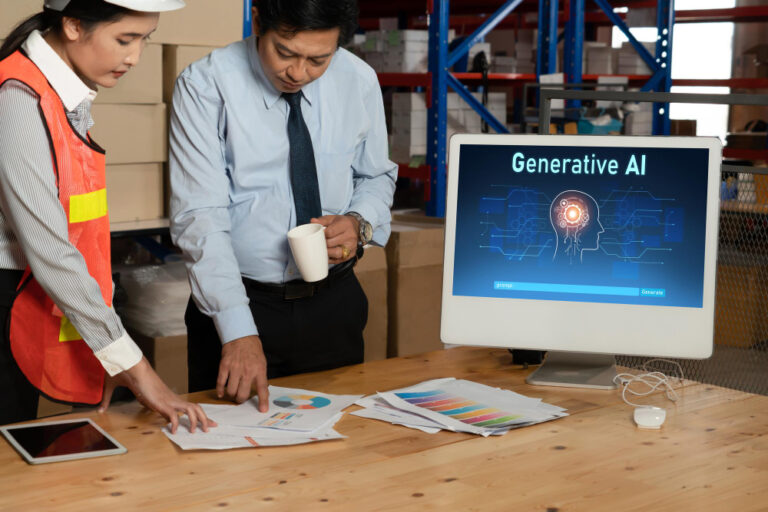Overview
In the modern educational landscape, technology plays a central role in how schools deliver knowledge, manage operations, and communicate with students and parents. From digital classrooms and smart boards to cloud-based administration platforms and cybersecurity protocols, educational institutions rely heavily on IT infrastructure. However, maintaining this infrastructure requires consistent support, proactive monitoring, and scalable solutions.
Many schools operate with limited internal IT capacity, often leaving them vulnerable to disruptions, data breaches, or compliance failures. Whether it’s a sudden system outage during online examinations or a ransomware attack compromising sensitive student data, the consequences of IT mismanagement in education are too severe to ignore. To truly empower educators and learners, institutions need more than just hardware—they need reliable IT support.
Partnering with a managed IT services provider (MSP) allows schools to access expert support, real-time monitoring, and scalable technology strategies without the overhead of a full-time in-house team. With the right MSP, institutions can modernize their technology stack, improve digital security, and ensure uninterrupted learning experiences. This article explores how IT support can transform schools into smarter, safer, and more efficient educational ecosystems.
School IT Support Services
Comprehensive IT support services ensure that educational institutions run smoothly by minimizing downtime, supporting classroom technology, and keeping administrative systems operational.
- Classroom tech assistance: Maintain smartboards and learning devices
- Helpdesk support: Timely troubleshooting for staff and teachers
- Device management: Track and maintain school-owned hardware
- Network optimization: Stable internet for all digital activities
- Backup and recovery: Protect data from accidental loss or failure
- Software updates: Keep all systems secure and up to date
- Printing and AV support: Ensure smooth communication and learning
- Wi-Fi support: Maintain fast, secure access campus-wide
Managed IT Services for Schools
Managed IT services for schools offer schools a proactive approach to technology, handling everything from cybersecurity to infrastructure planning under a predictable monthly cost.
- 24/7 monitoring: Round-the-clock oversight to catch issues early
- Proactive maintenance: Prevent failures before they impact learning
- Cybersecurity management: Protect against malware and phishing attacks
- Cloud services: Enable scalable and remote-friendly operations
- User support: Assist students and faculty with tech concerns
- Strategic IT planning: Align tech upgrades with education goals
- Patch management: Regular updates to close security gaps
- Vendor coordination: Handle software/hardware relationships on behalf of school
IT Support Services for Schools
Schools need consistent support to manage their diverse tech needs—across admin systems, student portals, and e-learning platforms.
- SIS support: Manage student information securely and efficiently
- LMS troubleshooting: Resolve issues in digital learning platforms
- Network health checks: Ensure optimal performance and uptime
- Access control: Secure logins for staff, students, and parents
- Software license tracking: Avoid penalties and expired access
- IT documentation: Clear records of assets and configurations
- Performance reporting: Regular updates on system health
- Asset lifecycle planning: Budget for future tech replacements
Benefits of IT Support for Schools
Effective IT support goes beyond fixing broken systems—it enables innovation, collaboration, and data-driven decision-making in education.
- Minimized downtime: Keep classes and admin tasks running smoothly
- Improved data security: Safeguard sensitive student and staff data
- Enhanced teaching tools: Support smartboards and multimedia tech
- Operational efficiency: Streamline back-office tech management
- Better communication: Reliable systems for staff-parent interaction
- Tech adoption support: Smooth rollouts of new platforms
- Digital literacy promotion: Train staff and students in tech use
- Compliance assurance: Align with education and data laws
IT Support for Education Establishments
Colleges, private institutions, and K–12 schools require tailored IT strategies to meet their unique operational and academic needs.
- Multi-campus support: Manage multiple locations under one IT umbrella
- Email management: Secure and organized academic communication
- File sharing systems: Enable collaborative learning projects
- AV system support: Maintain conference rooms and lecture halls
- Exam systems: Keep testing platforms functional and secure
- VPN setup: Ensure secure access to campus networks remotely
- Identity management: Control user access across all systems
- Real-time alerts: Quick response to network or server issues
Future of IT in Schools and Education Operation
Education is moving toward hybrid learning, real-time data analytics, and AI-driven platforms. Schools need IT that adapts and grows with them.
- Cloud-first strategies: Facilitate remote and hybrid learning
- AI tutoring platforms: Personalized learning based on student needs
- Data dashboards: Visualize academic progress and trends
- VR classrooms: Enable immersive, interactive lessons
- Cybersecurity automation: AI-based threat detection tools
- IoT integration: Smart buildings for safer campuses
- 5G connectivity: Faster access for media-rich learning
- Unified systems: Connect admin, faculty, and learners in real time
Application of IT in Schools and Education
Technology enhances every stage of the education lifecycle—from student admissions and classroom teaching to alumni engagement and compliance reporting.
- E-learning platforms: Deliver flexible, personalized lessons
- Online admissions: Simplify student registration processes
- Virtual parent-teacher meetings: Save time, increase involvement
- Performance analytics: Track and boost student outcomes
- Student portals: Central access to grades, schedules, resources
- Attendance tracking: Digitally monitor classroom participation
- Digital exams: Conduct secure and scalable assessments
- Record digitization: Store and retrieve school documents easily
Cybersecurity Services for Schools
Schools handle sensitive data that require rigorous protection. Cybersecurity services mitigate risks and ensure data privacy.
- Endpoint protection: Secure all devices from malware and threats
- Firewall configuration: Defend networks against unauthorized access
- Access controls: Restrict system usage based on user roles
- Email filtering: Block phishing and spam attempts
- Ransomware defense: Prevent data encryption attacks
- Compliance tools: Meet FERPA and GDPR obligations
- User awareness training: Educate staff on digital safety
- Security monitoring: Detect unusual activity across systems
Cloud-Based IT Infrastructure for Schools
Moving to the cloud helps schools save costs, scale fast, and collaborate better—especially in hybrid or remote learning environments.
- Cloud storage: Store learning materials and records safely
- Google Workspace/Microsoft 365: Industry-standard cloud solutions
- Remote classroom tools: Zoom, Teams, and other integrated platforms
- Automated backups: Avoid data loss from device failure
- Cost optimization: Reduce dependency on local servers
- Seamless updates: Keep systems current with zero disruption
- Collaboration features: Real-time sharing of assignments and files
- Disaster recovery: Resume operations quickly during outages
Device and Endpoint Management in Schools
Managing laptops, tablets, and mobile devices is key for security, cost-efficiency, and performance in tech-enabled schools.
- Asset tracking: Know where each device is at all times
- Usage policies: Control access and usage of school devices
- Remote wipe capabilities: Erase data from lost/stolen devices
- Software standardization: Uniform platforms for smoother teaching
- Power management: Save energy with smart settings
- Maintenance schedules: Prevent hardware failures and slowdowns
- Age-based replacements: Rotate devices before obsolescence
- Support ticketing: Address student/staff tech issues fast
Compliance and Regulatory IT for Schools
Staying compliant protects schools from legal risks and builds trust with parents, staff, and accreditation bodies.
- FERPA readiness: Protect student academic records
- GDPR support: For international campuses and users
- Data encryption: Meet privacy regulations securely
- Access logs: Track who accessed sensitive files
- Email archiving: Store correspondence per policy
- Document versioning: Prevent data integrity issues
- IT policy documentation: Clearly define system use
- Audit trails: Provide traceability for all data activity
Network and Internet Support for Campuses
Fast, secure, and accessible internet is the lifeblood of modern education. Supporting networks is critical.
- Wi-Fi optimization: Improve performance across campus zones
- Bandwidth planning: Avoid congestion during peak hours
- Parental controls: Limit student access to unsafe sites
- VPN setup: Secure remote access to school systems
- Firewall rules: Protect sensitive departments or admin areas
- Guest network setup: Isolate visitor traffic from core systems
- Internet downtime alerts: Minimize disruption with quick fixes
- Network security monitoring: Detect and neutralize threats
IT Training and Support for Teachers and Staff
Empowering educators through training ensures better tech adoption and classroom outcomes.
- Onboarding sessions: Familiarize new staff with tech tools
- E-learning for staff: Ongoing professional development
- System walkthroughs: Hands-on guidance for critical platforms
- Video tutorials: Step-by-step help available anytime
- Refresher courses: Keep pace with platform updates
- Digital literacy programs: Build essential tech confidence
- Custom helpdesk portals: Centralized FAQs and support
- Feedback surveys: Improve future training sessions
How Infodot Supports Schools and Education Establishments
Infodot delivers customized IT services designed for the academic world, while also offering specialized IT Support for Marketing Agency needs. We bring technical excellence and educational insight to every engagement.
- Education-focused strategies: Tailored services that support student success
- 24/7 IT helpdesk: Ready assistance for any school issue
- Cybersecurity expertise: Multi-layered protection for student data
- Cloud platform integration: Google, Microsoft, and LMS systems
- Budget optimization: Solutions that meet financial constraints
- Regular health checks: Keep systems at peak performance
- Compliance alignment: Ensure FERPA, GDPR, and ISO adherence
- Proactive IT planning: Long-term vision for school technology
Real-World Examples: IT Impact in Education
- Urban School District: Migrated to Infodot’s cloud solution, cutting infrastructure costs by 40% while enabling secure, remote learning for 18,000 students.
- Private K-12 School: Deployed Infodot’s endpoint management system, reducing student device-related incidents by 60% within six months.
- Community College: Upgraded cybersecurity framework, avoiding a targeted ransomware attack and securing student financial data.
- International School Network: Centralized IT across multiple campuses, improving collaboration and reducing support response time by 50%.
Conclusion
Educational institutions stand at the crossroads of technology and tradition. Embracing IT is no longer an option—it is a strategic necessity. From maintaining learning continuity to safeguarding sensitive data and staying compliant, the right IT support ensures schools operate smoothly and securely.
Partnering with a managed IT service provider like Infodot allows schools to focus on teaching while we take care of infrastructure, security, and support. With our dedicated services, educational institutions gain peace of mind, reduced overheads, and the agility to adopt innovations confidently.
As education continues to evolve, so must the systems that support it. Forward-thinking schools that invest in robust IT infrastructure today are building the foundation for tomorrow’s learning excellence.
FAQs
1. What is school IT support?
It includes troubleshooting, maintenance, and assistance for educational technology systems.
2. Why do schools need managed IT services?
For reliable, secure, and cost-effective technology management.
3. What if our internet goes down?
Managed Service Providers (MSPs) offer alerts, backups, and rapid resolution protocols.
4. How to secure student data?
By implementing firewalls, encryption, and access control systems.
5. What’s the best cloud platform for schools?
Microsoft 365 and Google Workspace are the leading choices for education.
6. Can IT reduce school costs?
Yes, through cloud services, automation, and proactive lifecycle planning.
7. How to protect devices from viruses?
Use endpoint protection tools and ensure regular software updates.
8. What is an LMS?
A Learning Management System used to deliver and track educational content and progress.
9. How to train teachers in IT?
Provide hands-on workshops, tutorials, and continuous e-learning opportunities.
10. Is student data compliance mandatory?
Absolutely, especially under regulations like FERPA (U.S.) and GDPR (EU).
11. How does IT support exams?
By managing secure digital testing platforms and monitoring tools for integrity.
12. What is device lifecycle planning?
A strategy for tracking, maintaining, and replacing devices before they become outdated.
13. Can we support remote learning?
Yes, with cloud platforms, secure login systems, and virtual classroom tools.
14. How often should backups occur?
Ideally, daily—with redundancy through offsite or cloud-based storage.
15. What are patch updates?
Security fixes and performance improvements for software and systems.
16. What if we lose school records?
Backups and disaster recovery protocols restore lost or corrupted data.
17. Can IT help communication?
Yes, with email systems, parent-student portals, and video conferencing tools.
18. How to block harmful websites?
Use content filtering software and enforce internet access policies.
19. What is a helpdesk system?
A platform for logging, tracking, and resolving IT-related issues within the school.
20. Can we scale IT with growth?
Absolutely. Managed services offer flexible infrastructure to match your school’s needs.