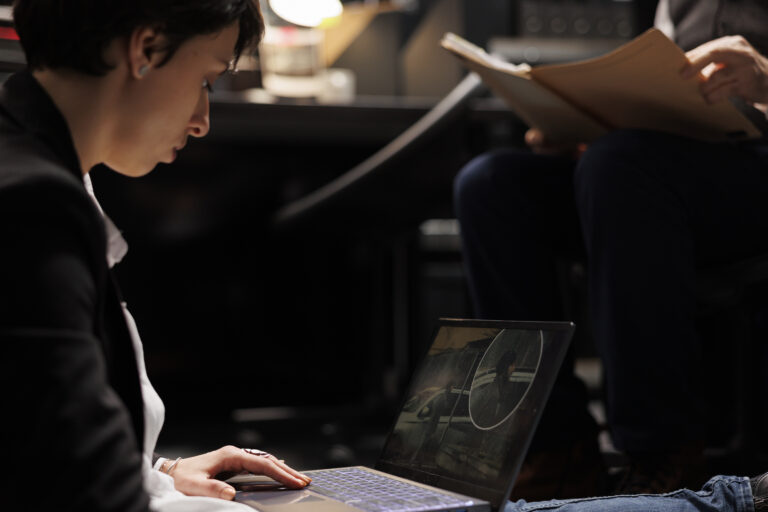Consider a time when you had a pressing deadline but were unable to make it because your whole project was lost when your home or business computer crashed. There are several horror stories when displays malfunction and individuals find themselves suddenly unable to access important and occasionally life-saving information.
Hardware, software, or driver issues are all possible with computers. Sometimes, it may have an error without warning, rendering it useless. An IT support desk is helpful in this situation.
How does help desk software work?
To turn support inquiries and issues into tickets, help desk software is a common tool for providing customer assistance. Agents at the help desk may monitor the status of these tickets, give priority to important problems, and send timely responses.
In addition, some contemporary solutions even provide powerful automation capabilities to assist you in streamlining your process and avoiding tedious manual labour.
What Does an IT Help Desk Do?
Not all small- to medium-sized enterprises have the funds to assemble an internal team of professionals to deal with frequent IT issues. To continue in business, many firms investigate options like managed IT services.
A third-party managed provider’s IT help desk is a service that offers a range of IT support, from troubleshooting to handling complex difficulties.
An IT help desk service may be a wise solution if your company depends significantly on your IT infrastructure to be fully functional 24/7 without necessarily investing in an expensive in-house IT strategy. Unlike conventional IT support, managed IT services always have a range of coverage choices to fit any company model. Instead of waiting for a malfunction, the IT help desk crew is always working in the background to anticipate potential disturbances and initiate appropriate measures to address them.
What benefits can help desk software offer? Let’s investigate. The following 10 benefits of help desk software will help you improve your customer service.
1. Distribute tickets to the appropriate team members.
You may allocate support tickets to team members who are most qualified to address them using a help desk application. An agent with the necessary technical skills may be given a technical assistance ticket, for example.
The total accountability of the task is one of the top advantages of a support desk system. Each incoming support ticket has a designated owner who is in charge of quickly resolving it.
But why is a responsibility so crucial?
Tickets won’t get lost in the shuffle if your customer care personnel is held more accountable. Accountability also increases agents‘ sense of pride in their labor. They are more concerned with the caliber of their job and are aware of exactly what has to be done.
Therefore, customers can be guaranteed that an expert representative will manage their case and address all of their queries whether they contact your team by email, live chat, or web forms.
2. Speed Up Ticket Resolution Through Internal Cooperation
Providing wonderful customer service demands teamwork. Customer service shouldn’t be a department; It should be a priority for the entire organization, according to Tony Hsieh, the former CEO of Zappos. But how can you set up a system that allows several departments to collaborate?
Customer care representatives can connect with one from their dashboard thanks to a help desk system’s internal collaboration features. Even people in different departments might be tagged to request their expertise.
An agent can use internal notes to share complicated tickets with other agents whenever he needs assistance with them. Only members of your internal team can see these remarks; the client is not.
When other organizations‘ assistance is necessary, you can even delegate tickets to them. For instance, the product team can be given a ticket asking about forthcoming product improvements so they can communicate pertinent information.
3. Prevent Repetitive Replies
A client may occasionally receive 2-3 distinct replies from your team when you use email to manage their requests and concerns. That may not only reflect poorly on your team’s reputation, but it may also cast doubt on their dependability.
Your agents can receive notifications when someone else is responding to a ticket thanks to technologies like Agent Collision Detection. By doing this, you can avoid repeated responses and make sure that everyone on your team is constantly in the know.
Your company risks losing track of customer communications and their corresponding answers if there isn’t a centralized solution in place. However, total job transparency is possible with the appropriate help desk tool. Your representatives can quickly identify who is working on what and change their daily assignments as necessary.
4. Work from any location in the world
Globally, how teams and organizations conduct their operations has been affected by COVID-19. Spondents to Buffer’s 2021 State of Remote Work survey reported working remotely as a result of COVID-19. What are some ways that customer support teams can adjust to this new normal?
Software for support desks that is cloud-based may be accessible from anywhere in the globe using a variety of gadgets, including computers, laptops, and mobile phones. Therefore, your customer care staff can quickly find solutions whether they are working remotely or in the office. When an agent needs rapid input from a teammate or manager who is out of the office, remote access to the ticketing system may be a fantastic benefit. Using the help desk mobile applications, your agents may observe and reply to clients even while they are away from their desks.
5. Use a Knowledge Base to Reduce Tickets
Many problems don’t necessitate the involvement of an agent. For instance, consumers can consult your knowledge base rather than phoning your support staff if they need to understand the return terms and conditions.
Microsoft research indicates that 77% of users have utilized a self-service support portal. You may develop a specialized knowledge base and cut your ticket volume by up to 80% with the appropriate help desk software.
You may now add as much information as you can to your knowledge base. On the most frequently searched help subjects, it may include how-to articles, video tutorials, case studies, FAQs, etc. Even the ability to edit, publish, and distribute support information may be given to your agents. They might, for example, turn a ticket response into a help center article.
6. Keep Customers and Agents Up to Date
Throughout various phases of the ticket lifecycle, your customer support representatives require frequent updates.
Consumers, not just salespeople, might deluge your support staff with unending calls or emails if they do not receive timely information.
You can keep your agents on their toes by using a client support desk, which is one of its most significant advantages. They are able can regular alerts and updates from the time a ticket is submitted until it is resolved.
But what do help desk notifications actually
a certain specified condition is satisfied, automatic communications known as notifications or alerts are issued to consumers and agents. For instance, if a new client request comes in, agents might receive a “New Ticket Notification.” Customers can also receive notifications when a ticket is closed or when further information is needed from them.
7. Consult customers and staff about surveys
A fantastic approach to learning what consumers think of thinks support operations is through surveys. In fact, by conducting frequent surveys, you may get insightful client feedback and show them how much your company values their input.
You may make informative surveys using a support desk ticketing system and distribute them to your audience. Even after a customer‘s problem has been addressed, you may design email surveys that are immediately shared with them.
To enhance the customer experience, you may share surveys like the Customer Satisfaction (CSAT), Net Promoter Score (NPS), Customer Effort Score (CES), and others. Giving staff frequent surveys is a terrific method to understand their difficulties and determine how happy they are.
8. Watch important help desk metrics
You will be given all the information you require via the appropriate help desk software. You may produce comprehensive reports and keep tabs on parameters that are crucial to your company’s goals. For instance, you might concentrate on your initial response time if your objective is to answer clients rapidly.
Let’s examine some other crucial help desk metrics:
- Average first response time: The median amount of time it takes your agents to share the first answer with a client is known as the “average first response time.” This statistic might change depending on the channel. In contrast to email, where it might take anything from a few hours to a day to respond, live chat’s typical initial response time is just a few minutes.
- Ticket backlog: Another crucial measure that may be used to show the number of unresolved issues is ticket backlog. You must maintain your ticket backlog to a minimum for the best help desk performance. A large number of open tickets may indicate underproductive staff or a lack of personnel concerning inquiries or problems.
- Ticket resolution time: The time spent by your agents on average to fully address a support issue is referred to as the “ticket resolution time.” Keep in mind that recognizing the customer‘s problem or providing the initial response are two distinct things. When a customer‘s questions are answered and the ticket is closed, the issue has been fixed.
Take Advantage of Help Desk Benefits Right Now!
Customer happiness has emerged as the main objective for contemporary businesses. After all, contented consumers may aid your company in retaining clients, exceeding sales goals, and staying one step ahead of the competition.
Your support staff may just need the appropriate help desk software to accomplish this main objective. Your company may provide wonderful service by utilizing help desk perks like automatic ticket assignment, internal cooperation, immediate notifications, customer feedback surveys, AI-powered reports, etc.
Additionally, your staff may now attempt to provide 360-degree support experiences thanks to strong integrations like live chat and the knowledge base. Your search is over if you’re seeking a tool that provides all these advantages. Discover all the capabilities your team needs by taking a look at Infodot Help Desk‘s features!