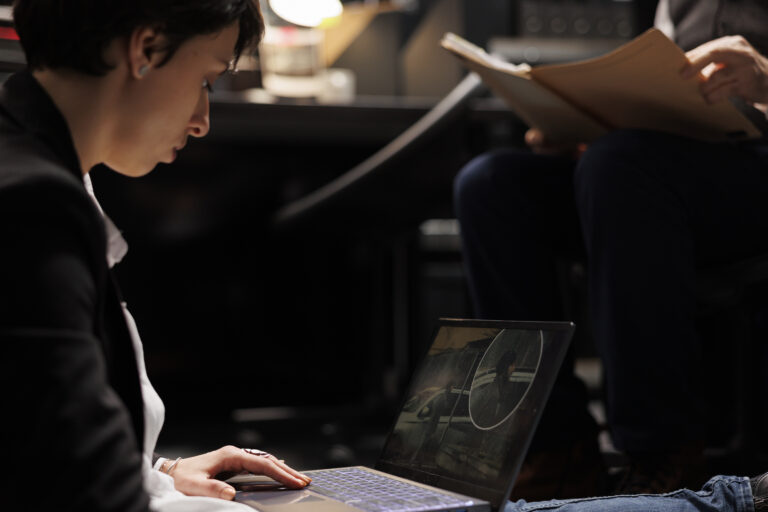Introduction
When an employee exits an organization, their departure shouldn’t result in data leaks, security breaches, or operational downtime. Unfortunately, many startups treat IT offboarding as an afterthought, exposing themselves to costly vulnerabilities. A structured and automated IT offboarding process ensures secure access revocation, data protection, and operational continuity.
With modern hybrid and remote teams, manually revoking access to emails, cloud platforms, apps, and devices is error-prone. Automating IT offboarding allows businesses to manage exits systematically and safely. It eliminates delays, ensures no account is missed, and helps prevent ex-employees from becoming a threat, intentional or otherwise.
This guide walks startup and IT leaders through automating offboarding to avoid financial, legal, and cybersecurity risks. Backed by expert insight and real-world examples, we show how proactive IT management and the right managed services partner can futureproof your workforce transitions and complement smooth employee onboarding.
What is Offboarding Automation?
Offboarding automation is the use of software workflows to handle the secure and complete removal of an employee’s access from IT systems. It includes automating account deactivation, asset recovery, and data preservation.
- Deactivate accounts across cloud and internal systems
- Reclaim issued devices and corporate assets
- Archive or transfer employee files and data
- Remove access from VPNs, firewalls, and shared drives
- Generate compliance reports for audits
- Automatically update stakeholders and HR tools
Offboarding Processes That Can Be Automated
Nearly all IT touchpoints of offboarding can be automated with proper tools and planning. This removes manual follow-ups and human error.
- Remove user from Microsoft 365 or Google Workspace
- Revoke access from Zoom, Slack, GitHub, and SaaS tools
- Disable email and VPN access instantly
- Wipe and lock mobile devices via MDM
- Track and schedule asset pickup or returns
- Notify payroll and HR for compliance
- Generate exit confirmation checklists
Why Is IT Offboarding Important?
Improper IT offboarding leaves your business exposed to insider threats and legal liabilities. It risks your intellectual property, customer data, and operational continuity.
- Protect sensitive company and customer data
- Ensure license and policy compliance
- Prevent delayed hardware returns
- Reduce risk of reputational damage
- Improve IT visibility and documentation
- Support legal defensibility during audits
Key Reasons for Automating Offboarding
Manual offboarding is time-consuming and inconsistent. Automation brings structure, speed, and reliability to an otherwise neglected process.
- Consistent deprovisioning across all departments
- Faster turnaround without bottlenecks
- Reduced IT workload with preset workflows
- Fewer errors and missed accounts
- Improved employee experience during exit
- Better control over device and license costs
Steps for Automating Secure Offboarding
Building a secure offboarding automation system requires coordination between IT, HR, and legal stakeholders, along with the right IT tools.
- Integrate HR and IT systems for seamless triggers
- Use identity and access management (IAM) tools
- Define exit workflows and checklists by role
- Automate multi-platform access removal
- Enable automated device wipe if not returned
- Maintain centralized logs and compliance records
Identify All Account and Access Rights
The first step is identifying everything an employee had access to—emails, internal tools, cloud platforms, CRM, source code, etc.
- Map all apps and services used by teams
- Categorize access by criticality and privilege
- Use SSO or IAM systems for unified tracking
- Set auto-discovery for new apps via browser extension
- Enable regular audits of app usage and access levels
- Build access removal templates by job function
How to Prevent Financial Loss
An unused license still costs money. A forgotten admin account may allow malicious access. Proper offboarding reduces these hidden financial drains.
- Reallocate software licenses quickly
- Prevent renewal of unused subscriptions
- Avoid data breach penalties and legal costs
- Reduce time spent on manual audits
- Preserve intellectual property ownership
- Recover physical and digital assets on time
Communicate with Employees and Educate Them
Clear communication around IT offboarding reduces friction and ensures better collaboration during the transition.
- Inform about the timeline and next steps
- Clarify policies around data handover
- Ensure expectations are communicated respectfully
- Collect feedback on offboarding experience
- Provide IT support for data retrieval if allowed
- Avoid surprise cut-offs by aligning with HR
Document the Process
Creating standard operating procedures (SOPs) for offboarding helps train teams, pass audits, and improve future process maturity.
- Use templates for IT exit checklists
- Keep records of access revocation confirmations
- Maintain logs of returned equipment
- Document exceptions and special cases
- Archive offboarding timelines and communications
- Use audit logs to monitor success rate
Compliance and Regulations
Startups need to ensure compliance with data privacy regulations like GDPR, HIPAA, or ISO standards during offboarding.
- Wipe all personal data per policy
- Ensure customer data isn’t exposed
- Log all access revocations and confirmations
- Align exit processes with data retention rules
- Automate reporting for compliance reviews
- Assign compliance roles within automation tools
How Much You Save by Automating Offboarding
Automated offboarding not only prevents losses but drives significant savings in IT labor, audit readiness, and security incidents.
- Reduce manual IT time by 70%
- Eliminate license waste on unused accounts
- Cut device recovery delays by 50%
- Avoid breach penalties averaging $4.45M per incident
- Reduce human error risk across workflows
- Achieve audit-readiness with minimal preparation
Integrate IAM Solutions
Identity and Access Management tools like Okta, Azure AD, or JumpCloud allow centralized control over user provisioning and offboarding.
- Centralize account deactivation across platforms
- Support role-based and attribute-based offboarding
- Schedule timed access removal
- Sync with HR tools like BambooHR or Gusto
- Enable reporting for audit logs and history
- Track dormant accounts and take action
Implement Device Management Policies
Use MDM tools to ensure that laptops, phones, and tablets are remotely wiped, locked, or returned on time.
- Pre-enroll devices in MDM platforms
- Lock and wipe devices post exit
- Schedule device pickup or drop-off
- Flag unreturned equipment
- Track device history and asset value
- Maintain serial number and user mapping
Ensure Secure Data Handover
Files, emails, and work history must be transferred securely to managers or successors to avoid workflow disruptions.
- Archive work emails and transfer ownership
- Redirect communications temporarily
- Move cloud storage folders to shared drive
- Secure access to project management boards
- Schedule deletion of personal folders
- Monitor changes until handover completion
Leverage Automation Workflows in HR Tools
Modern HRMS platforms allow triggering automated IT offboarding tasks upon exit record update.
- Use pre-configured workflows in Rippling, BambooHR, or Workday
- Automate tickets to IT, Facilities, and Legal
- Sync offboarding timelines across departments
- Preload tasks in service desk or Slack
- Auto-notify exit stakeholders with updates
- Track progress with real-time dashboards
Real-World Examples
Example 1: FinTech Breach Avoided
A FinTech startup with 50 employees experienced a serious breach when a departing developer retained access to the code repository. The company lacked a checklist for revoking platform access. After implementing IAM and linking it to their employee onboarding system, they now revoke all access automatically.
Example 2: Lost Devices Recovered
An EdTech company failed to retrieve laptops from contractors, costing $6,000+. After deploying MDM and using access point configuration and asset tracking, exits are now secure and devices are auto-locked if not returned.
Example 3: Forgotten Accounts Deactivated
A B2B SaaS firm discovered 12 dormant accounts still had access. Integrating email systems with IAM and email ID creation logs helped remove all risks and reduce license waste.
Automate Offboarding with Infodot
Infodot helps businesses transform offboarding from a chaotic chore into a secure, streamlined operation. With integrated tools, workflows, and best practices, we enable startups to avoid the cost of delays and breaches.
- Automate access revocation across cloud tools
- Monitor asset return status and schedule pickups
- Integrate with HRMS for seamless triggers
- Maintain compliance logs for audits and governance
- Deploy scalable workflows for remote or onsite exits
- Reduce workload on internal IT teams
How to Automate the IT Offboarding Process and Prevent Security Leaks
To automate IT offboarding and prevent data and security leaks, businesses should integrate their HRMS with an IAM platform like Okta or Azure AD. Once an employee’s exit is recorded, triggers should automatically deactivate accounts, revoke access, and log actions. Devices must be tracked using MDM systems for automatic locking or wiping. Combine this with access point configuration reviews and email ID creation audits to avoid backdoor risks. Automate workflows to notify stakeholders, initiate ticketing, and handle asset recovery. Standard templates and centralized SOPs help streamline offboarding, while periodic audits ensure no access or data is overlooked. By embedding automation into the exit process—just like in employee onboarding—you reduce delays, human error, and legal risk. This keeps the organization secure, compliant, and operationally resilient.
Conclusion
Offboarding is often treated as a final HR task—but in a digital-first workplace, it’s a critical IT responsibility. Security, compliance, and efficiency all hinge on how well an organization offboards its people.
Automation is no longer a luxury—it’s a necessity. Startups must embrace structured offboarding to protect assets, prevent data leaks, and maintain operational continuity. The risks of getting it wrong can be devastating.
By partnering with IT MSPs like Infodot, startups can ensure exit processes are handled professionally, securely, and consistently. It’s about more than just returning laptops—it’s about protecting your entire business from within.
FAQs
- What are the steps of offboarding?
Identify accounts, revoke access, recover devices, transfer data, and document actions using automated workflows. - How to streamline laptop returns and offboarding?
Use MDM tools to lock devices remotely and coordinate pickups with logistics and asset management systems. - What is the offboarding process for Workday?
Workday can trigger automated IT tasks like deactivating user accounts when an employee’s status is changed to ‘terminated.’ - What is the onboarding and offboarding process?
Onboarding introduces new hires to systems; offboarding revokes access, recovers assets, and secures data at exit. - What is the IT offboarding policy?
It’s a structured protocol that governs access removal, device collection, and data transfer for exiting employees. - How to automate the offboarding process?
Use tools like Azure AD, Rippling, or Okta integrated with HR systems to trigger automatic access and asset actions. - Why is IT offboarding important?
It protects sensitive data, prevents breaches, ensures compliance, and recovers expensive IT assets efficiently. - What happens if you skip IT offboarding?
You risk unauthorized access, data breaches, asset loss, and non-compliance penalties. - Can IT offboarding reduce license costs?
Yes, deactivating users on exit helps avoid unnecessary subscription renewals and frees up active licenses. - What tools are best for IT offboarding?
IAM tools like Okta, MDM platforms like Intune, and HRMS tools like BambooHR are commonly used. - Who is responsible for IT offboarding?
IT teams collaborate with HR and legal to ensure access and device management is handled securely. - How long should offboarding take?
With automation, it can be completed within hours—ideally before or immediately after the exit is confirmed. - What should be included in an offboarding checklist?
Email, VPN, app access removal, device returns, data transfer, and compliance logs. - How do you track offboarding compliance?
Use workflow tools with dashboards, email confirmations, and automated logs of all revoked accesses. - What role does HR play in offboarding?
HR initiates the process by updating the exit status, which triggers the IT offboarding sequence. - What is device wiping in offboarding?
It’s the remote erasure of data from a device to protect company information when recovering it isn’t immediate. - How do you revoke cloud access securely?
Use a centralized IAM tool to revoke access to Office 365, G Suite, Dropbox, and more with a single workflow. - How to ensure audit readiness during offboarding?
Automate documentation, log each step, and generate reports showing access removal and device tracking. - What is role-based access in offboarding?
Users are grouped by role; this lets IT use predefined templates for faster access removal during exits. - Can automation handle contractor offboarding?
Yes, workflows can be customized for full-time, part-time, or contract roles with different timelines and requirements. - How to handle remote employee offboarding?
Use remote MDM lock/wipe tools, courier-based return kits, and cloud-based access revocation systems. - How can offboarding prevent security breaches?
Immediate revocation of credentials ensures no lingering access, closing off potential internal threats. - What is a digital offboarding workflow?
It’s a sequence of triggered actions—access removal, notifications, and record logging—executed through automation platforms. - Should offboarding be part of IT policy?
Yes, documented offboarding procedures must be part of your IT governance and security policy. - How do you notify stakeholders during offboarding?
Use workflow notifications via Slack, email, or task management tools to inform IT, HR, and Finance teams. - What is account orphaning?
When an account is left active after an employee leaves, potentially enabling unauthorized access—offboarding prevents this. - What is shadow IT in offboarding context?
Untracked tools or apps used by employees that may be missed during access revocation, posing a security risk. - Is automation scalable for offboarding?
Yes, workflows can handle high volumes, making it ideal for growing startups with fast hiring and exits. - Can offboarding automation integrate with ticketing tools?
Yes, platforms like Jira, Freshservice, or ServiceNow can auto-generate and track offboarding tasks. - Why use a Managed IT Services Provider for offboarding?
They ensure secure, compliant, and efficient exits with predefined SLAs, expert tools, and fewer internal dependencies.