Remote Monitoring and Management (RMM) services are essential tools that enable Managed Service Providers (MSPs) to remotely monitor, manage, and secure a business’s IT infrastructure. These services are designed to increase efficiency, enhance security, and reduce downtime by providing 24/7 visibility into a company’s networks, systems, and devices.
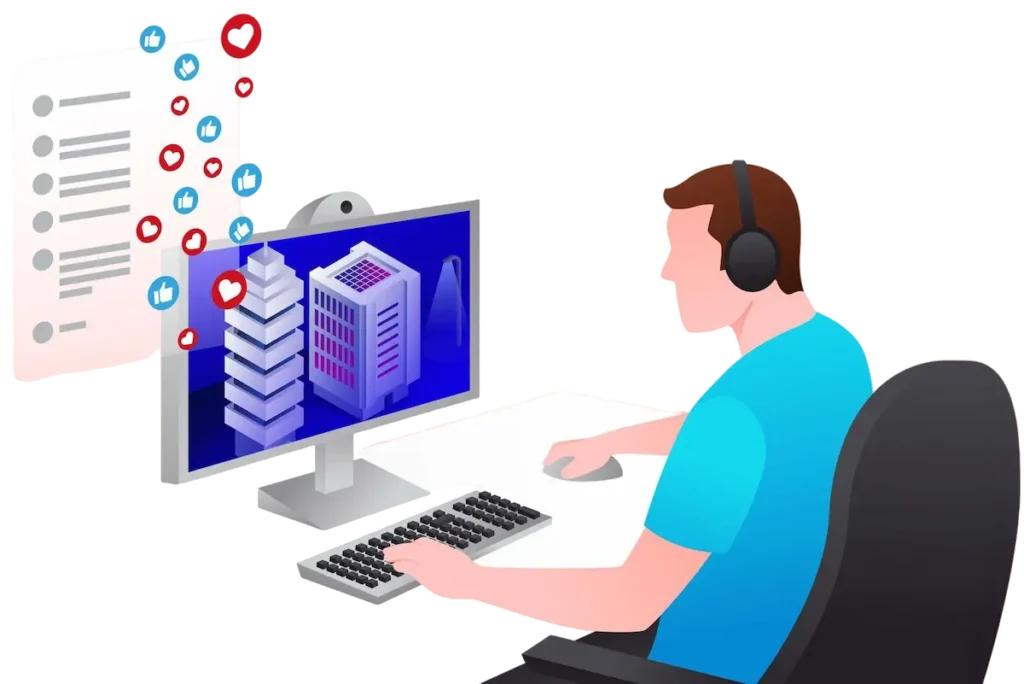
Remote Monitoring and Management (RMM) refers to a set of tools and technologies used by Managed Service Providers (MSPs) to remotely monitor and manage their clients’ networks, devices, and IT systems. RMM solutions provide real-time visibility into the health, security, and performance of a company’s IT infrastructure, allowing IT teams to proactively manage and resolve issues before they affect business operations.
As businesses continue to rely on technology, maintaining the performance, security, and reliability of IT systems is more critical than ever. RMM provides businesses with the ability to efficiently monitor, manage, and secure their IT environment from a centralized platform, regardless of physical location. Whether it’s handling routine maintenance tasks, responding to alerts, or addressing security vulnerabilities, RMM offers organizations a way to keep their systems running smoothly and securely, without requiring onsite intervention.






















“As our IT support team, Infodot is quite reliable. No matter the size of the issue, we know that when we call or email, we will get a response back from your team. Your commitment to customer service is highly appreciated. Infodot has helped solve a lot of day-to-day IT challenges that were previously creating bottlenecks for us.

“As an early stage start-up, the engineering team was fully focussed on our cloud infrastructure and we lacked time and skill to manage office IT infrastructure. This created many bottlenecks for us – unreliable office internet connectivity, unnecessary expenditures due to lack of regular maintenance etc. Once Infodot took up the upkeep of our office IT infrastructure, we could immediately recognize the value they brought in. New internet connectivity architecture was proposed and implemented by Infodot first. It really helped solving our office internet connectivity issues and made our office network more secure. As a co-founder, I also would like to mention that they are accommodative and they understand an early stage start-up’s financial constraints. We are happy with their services and would definitely recommend them.”
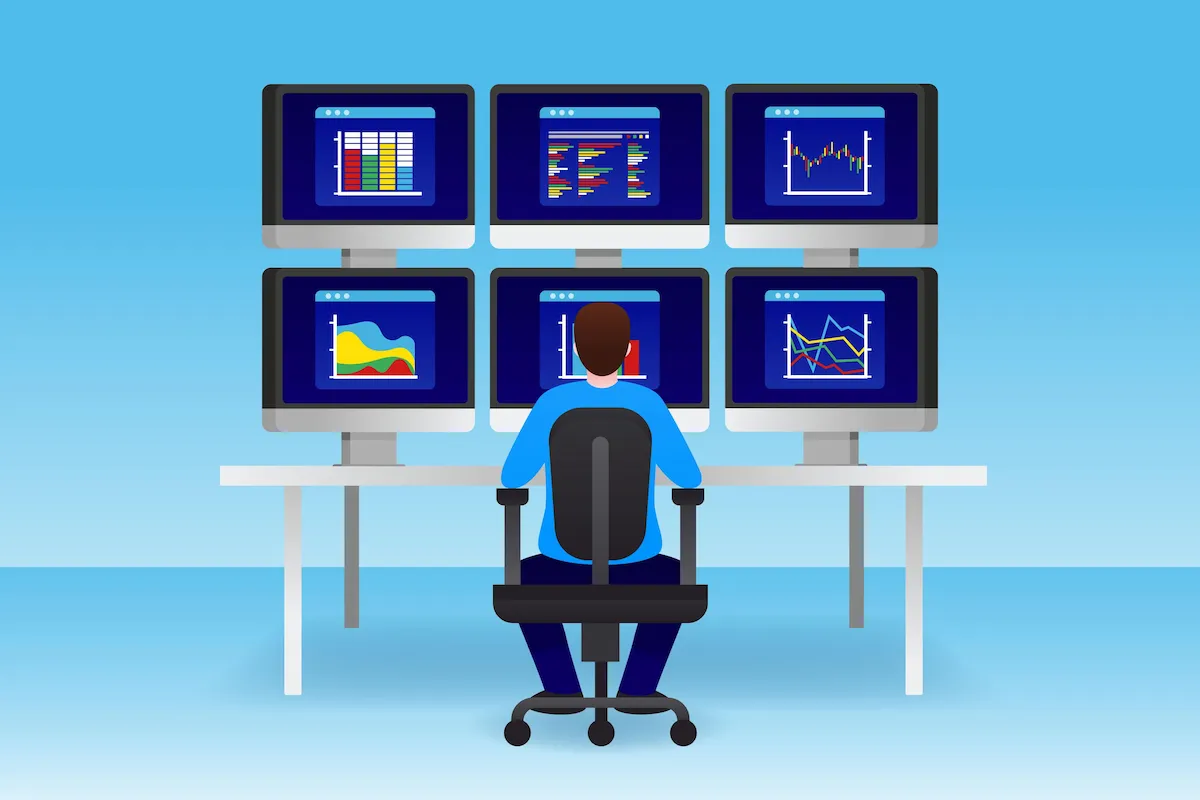
Proactive Monitoring: RMM solutions enable continuous monitoring of your IT systems, detecting issues and security threats in real-time, and allowing your IT team to resolve them before they cause downtime.
Increased Efficiency: Automation of repetitive tasks such as software updates, security patches, and backups frees up valuable time for your IT team, allowing them to focus on more strategic initiatives.
Reduced Downtime: By identifying potential issues early, RMM minimizes system disruptions and reduces unplanned downtime, ensuring higher productivity and smoother business operations.
Cost Savings: With RMM tools, businesses can avoid expensive emergency repairs by addressing problems proactively. Furthermore, outsourcing IT monitoring and management to an MSP can reduce overhead costs associated with in-house IT staff.
Enhanced Security: RMM solutions allow for continuous monitoring of system vulnerabilities, real-time threat detection, and swift remediation to ensure your network is secure from potential breaches and malware attacks.
Scalability: As your business grows, RMM solutions can easily scale to accommodate additional devices, users, and networks without adding significant resources or complexity.
An RMM Platform is the centralized tool that Managed Service Providers (MSPs) use to monitor and manage client systems remotely. These platforms typically include features such as:
Managed Service Providers (MSPs) leverage RMM platforms to deliver managed IT services to businesses of all sizes. By using RMM, MSPs can effectively monitor multiple client systems simultaneously, ensuring that issues are addressed promptly and efficiently without needing to visit client locations physically. This allows MSPs to offer faster response times, enhanced security, and proactive support, all at a reduced cost to the client.
Patch management is a crucial part of any IT security strategy, and RMM solutions make it easier to automate and manage the process.
RMM and Patch Management work together to ensure that all software, operating systems, and applications are up to date with the latest security patches and updates. With RMM, patches can be deployed automatically across all managed systems, minimizing the risk of security vulnerabilities. It also ensures that critical updates are installed quickly, helping organizations remain compliant with security standards and reducing the chances of exploitation by cybercriminals.
RMM services empower businesses to proactively monitor, manage, and secure their IT environments, ensuring maximum uptime, enhanced security, and optimized performance. With remote access and automation, RMM eliminates the need for manual intervention in routine IT tasks and allows organizations to focus on their core business operations.
By outsourcing RMM services to a Managed Service Provider (MSP), businesses benefit from round-the-clock monitoring, immediate issue resolution, and access to the latest technology without the overhead of maintaining an in-house IT department. Whether you’re a small business or a large enterprise, RMM services help you stay competitive, secure, and agile in today’s fast-paced digital landscape.

Infodot provides a comprehensive range of IT services, including co-managed support, cybersecurity, cloud solutions, and IT consultancy, designed to optimize your business operations.
Remote IT Support Services In today’s fast-paced, tech-driven world, businesses need reliable and efficient IT
Discover how our RMM services can streamline IT management and keep your systems running flawlessly. Book an intro call today to learn more.
RMM stands for Remote Monitoring and Management. It’s a set of tools used by Managed Service Providers (MSPs) to remotely monitor, manage, and support the IT systems and networks of their clients. RMM tools continuously track the health and performance of devices, provide automated alerts for issues, and allow technicians to resolve problems remotely, often without requiring on-site visits.
RMM services offer proactive monitoring, which helps identify and resolve issues before they cause significant downtime or damage. By automating routine maintenance tasks like patching, backups, and software updates, RMM allows businesses to reduce costs, improve system reliability, and enhance security—without the need for extensive in-house IT resources.
Yes, RMM services are designed to work across both on-premise hardware and cloud-based environments. Whether your business has on-prem servers, cloud applications, or a hybrid infrastructure, RMM tools can monitor, manage, and secure your entire IT environment from a single platform.
RMM services improve security by continuously monitoring your IT systems for vulnerabilities, unauthorized access, and malware threats. They automate patch management to ensure systems are up to date with the latest security fixes and provide real-time alerts to quickly detect and resolve security incidents. This helps prevent data breaches, malware infections, and other security risks.
The cost of RMM services depends on various factors, including the size of your business, the number of devices to be monitored, the complexity of your IT systems, and the specific features you require. RMM services are typically priced on a subscription basis, with flexible plans that can be tailored to meet the needs of small businesses as well as larger enterprises.
We Offer An Informative Monthly Technology Newsletter – Check It Out.
INFODOT TECHNOLOGIES is a trusted IT Solutions company providing fast and reliable IT Services for IT firms, SMB’s, hospitality and startups since 1996.
Infodot Technologies. #519, 2nd floor, 8th Cross Rd, Sadashiva Nagar, Armane Nagar, Bengaluru, Karnataka 560080.